Customer Services
Copyright © 2025 Desertcart Holdings Limited
Desert Online General Trading LLC
Dubai, United Arab Emirates


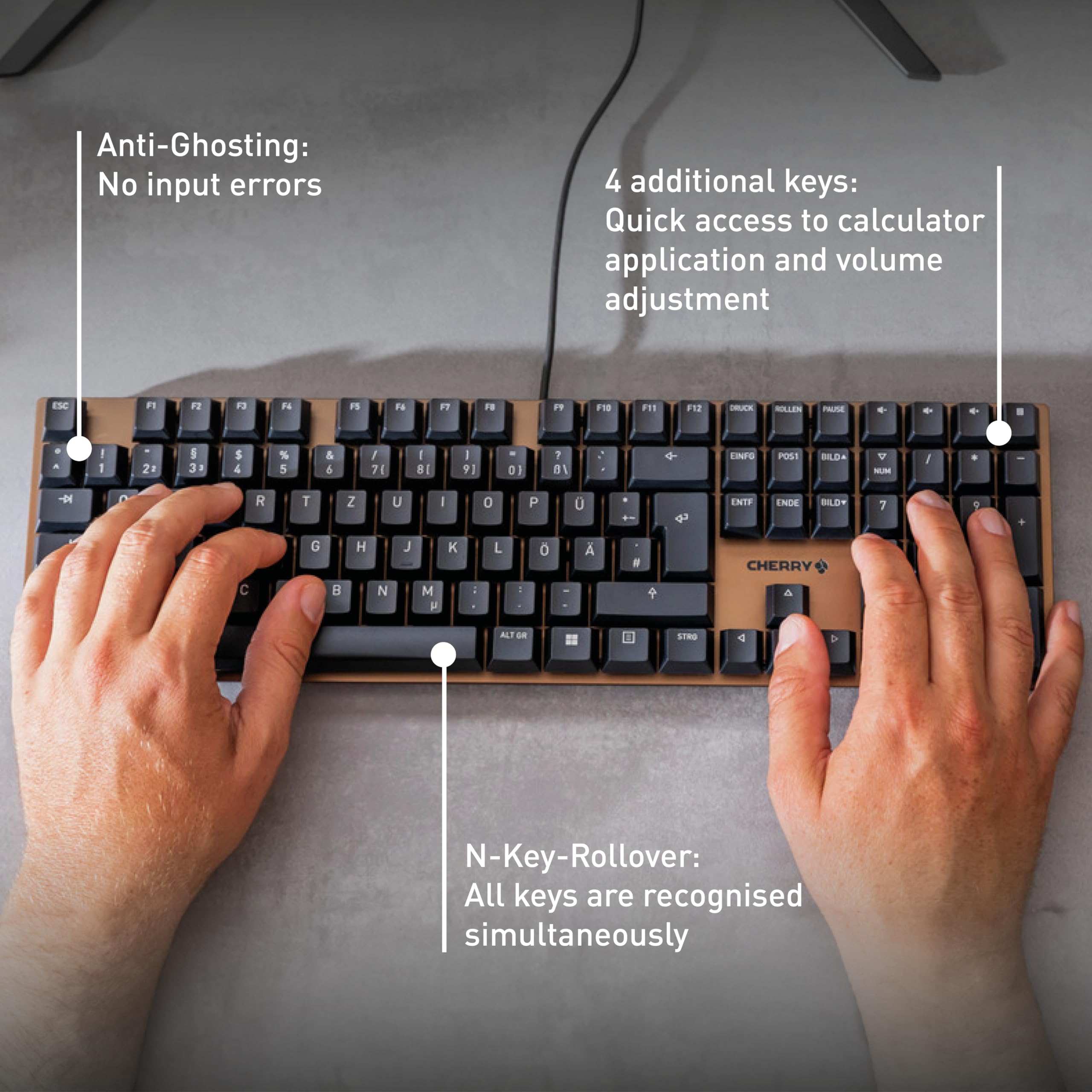
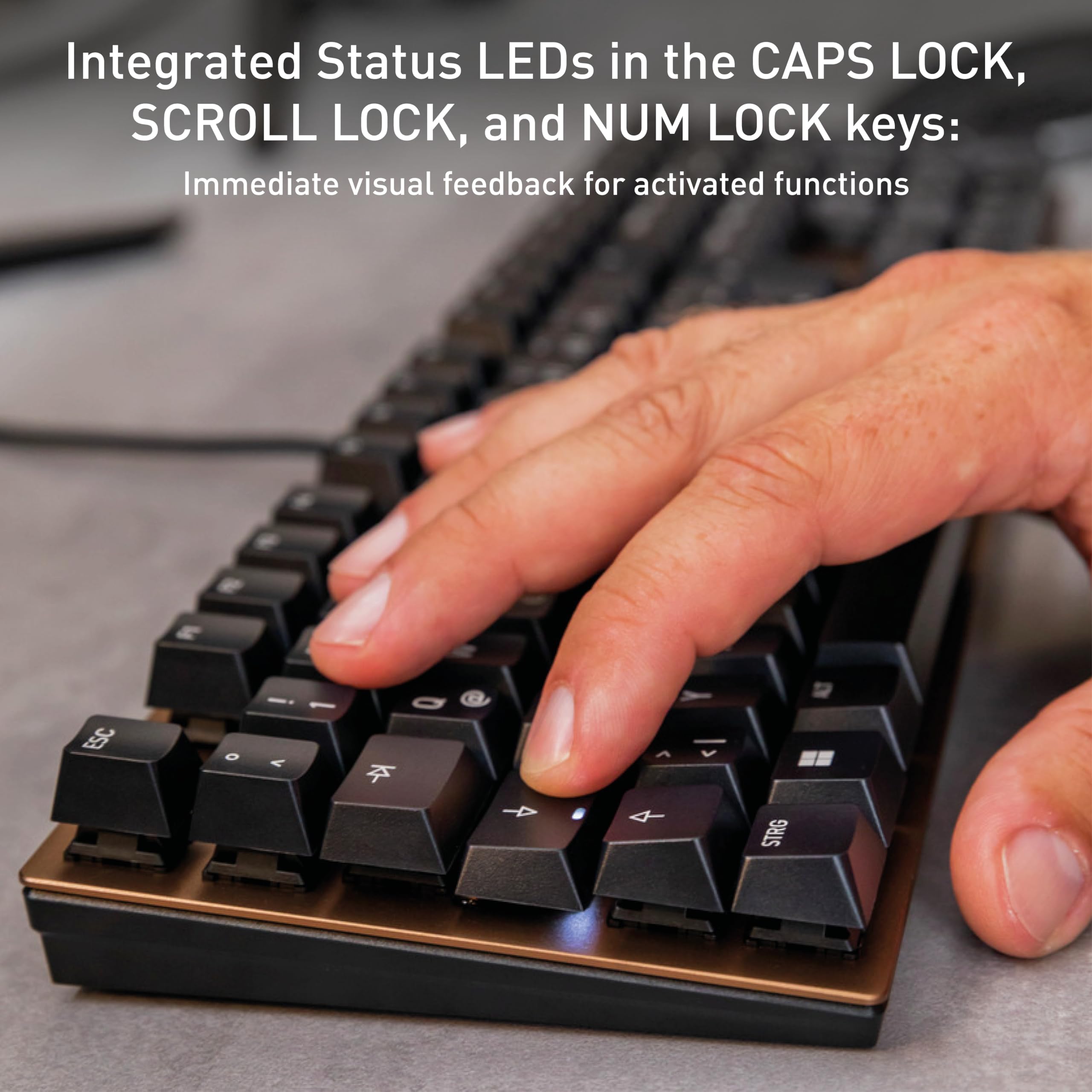






💻 Elevate Your Typing Game!
The Cherry KC 200 MX Mechanical Office Keyboard features advanced CHERRY MX2A switches, offering a modern design with a durable metal frame. With options for silent or tactile switches, this keyboard is engineered for both productivity and comfort, ensuring a premium typing experience for professionals.


| Keyboard Layout | QWERTY |
| Hand Orientation | Left |
| Button Quantity | 104 |
| Is Electric | No |
| Language | English |
| Power Source | Corded Electric |
| Switch Type | Tactile |
| Compatible Devices | PC |
| Connectivity Technology | USB-A |
| Special Features | MX2A Switches |
| Number of Keys | 108 |
| Style | Modern |
| Theme | Technology |
| Color | Bronze W/MX2A Brown |
| Material | Metal |
Trustpilot
1 month ago
2 days ago