Customer Services



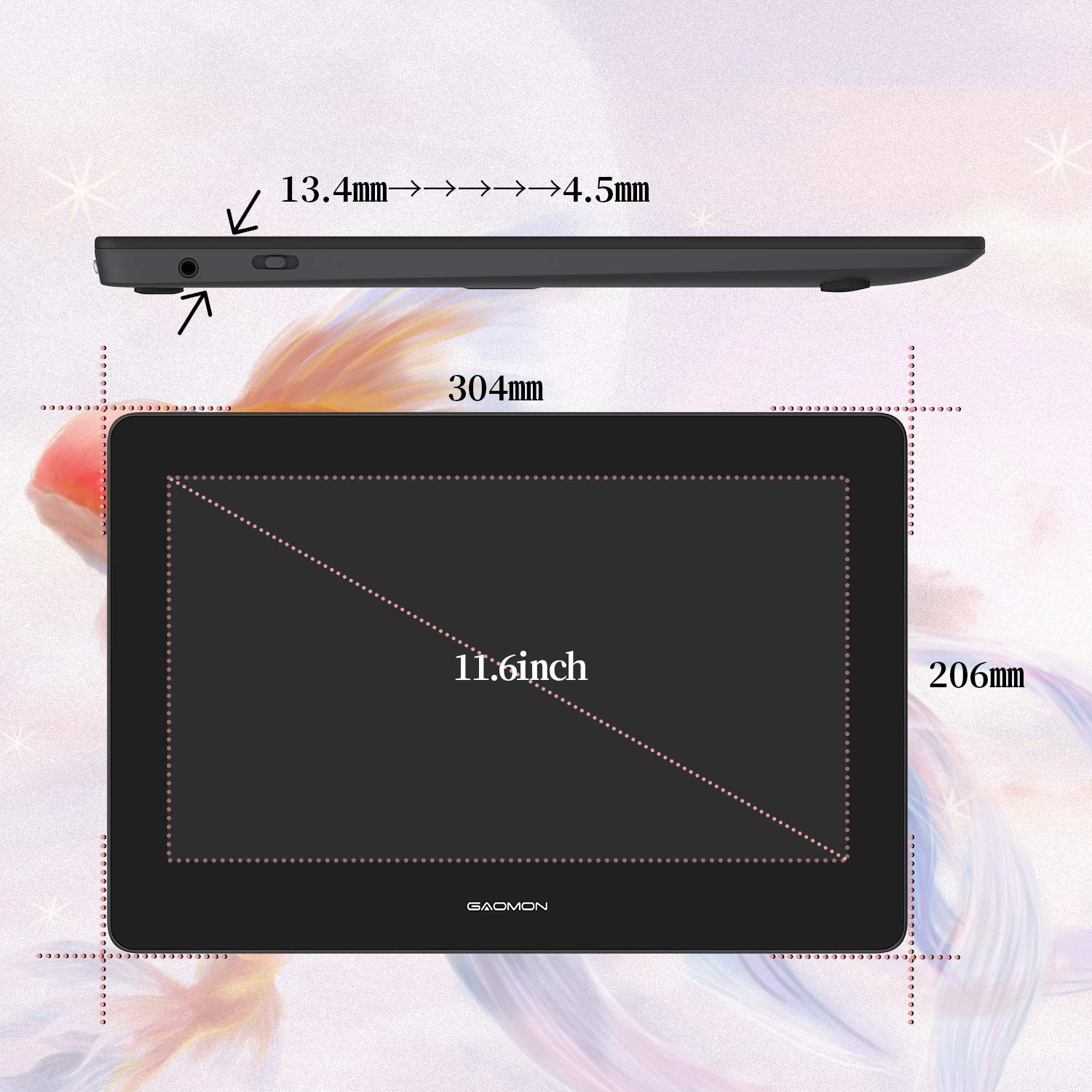





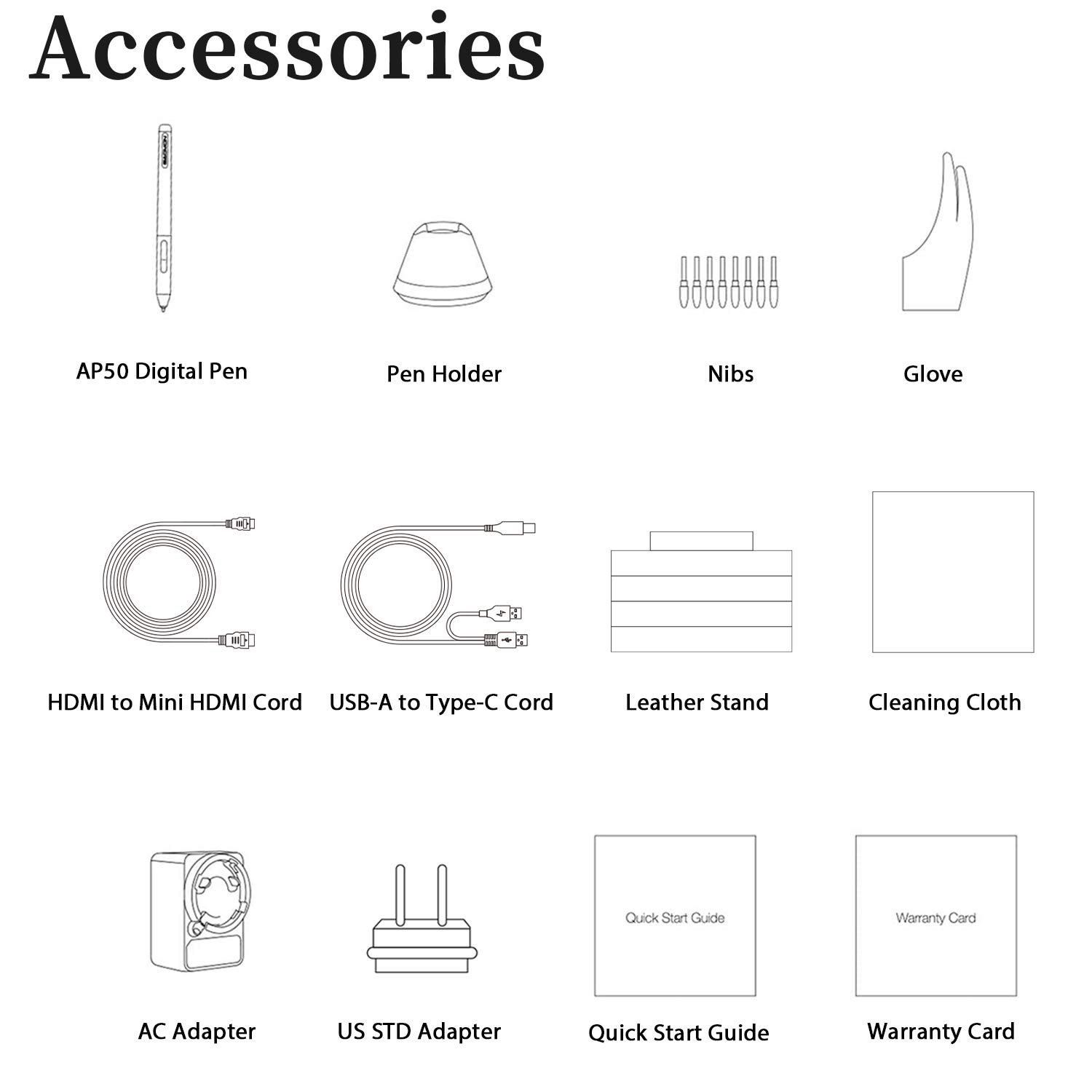
🎨 Elevate your digital canvas—where precision meets vibrant creativity.
The GAOMON PD1220 is an 11.6-inch pen display featuring a full laminated anti-glare screen with 86% NTSC color gamut and 1920x1080 resolution. It offers 8192 levels of pen pressure sensitivity with 60-degree tilt support, powered by a battery-free stylus. Connectivity is streamlined via USB Type-C, compatible with Windows, Mac, and Android systems, and supports major creative software, making it a versatile tool for professional digital artists.












A**A
Worth the $$$
I've been using this product exclusively for drawing/painting for 4 years now. Daily use has fluctuated from little (10 uses a month) to intensive (7-10 hours a day, almost every day of the month).When I started out in my digital art journey in 2020 (worked heavily in traditional pencil prior to this), I was a bit trepidatious about investing into this product. I'm very pleased to say it has met all my needs with no problems whatsoever. Before I had a PC, I'd plug it into the laptop I was using and draw directly on the screen. After I got a PC (thank you Covid checks), I use it at my desk as a slightly tilted (but almost vertical) drawing surface while I look perpendicularly at my computer monitor, where I run whatever software I'm using to draw (usually Adobe Photoshop). This setup is very comfortable and ergonomic; I rarely have any joint/muscle fatigue. I keep the Gaomon display off to avoid reflected light in my eyes. The stand is extremely stable; there is no wiggling whatsoever. All the keys work. After 4 years, one of them sometimes doesn't refresh completely up, but it's not an issue at all--just feels weird when it gets "stuck" (and then unsticks itself). I'm shocked to realize I've not eaten through a single nib despite heavy use over the last 4 years. I've logged thousands of hours into this product. Recently, I discovered I can tape a piece of Strathmore bristol over the top of it to achieve the traditional paper feel. It eats the nibs a bit, but not as fast as I expected--and I still have something like 10 more in the base of the pen holder that the product comes with.The ONLY caution I have about this product is that the color gamut. While the colors are good, if you are 1. an advanced artist who is 2. working on this screen display DIRECTLY (not displayed on an external monitor the way I am using it), and3. whose work is reliant on color, look elsewhere for a product with a better gamut. From Gaomon's website, this product [PD1560] has a 72% NTSC gamut, which is GOOD, though not excellent:"You will need to know it’s wrong that the higher percentage of a gamut, the better is a monitor. Different gamut has different specifications, and they will be applied for different usage. Please notice that, 100%sRGB gamut monitor is approximately equal to a 72% NTSC one, this is a good screen. Like our PD1560, PD1561, PD1161, they both have 72% NTSC gamut. Monitors with 85% NTSC gamut or 85% AdobeRGB gamut above is the excellent one. You can choose our PD2200 with 92% NTSC gamut, and PD156 PRO with 88% NTSC gamut. If some monitor’s gamut is below 65%sRGB or 45% NTSC, don’t think of it, they are just trash, and will do harm to your eyes."If you are a beginner or intermediate artist--and this was my big question when I started out--it's difficult to figure out "how good" a color display should be to meet your needs. Do you need good--or do you need excellent? If that's you, I'm here to say good is great. Strong artwork has strong VALUE structure. You don't need to worry about the nuances of color--and even if you are, this tablet has plenty of gamut for you to run around in. If you're really bothered by any difference from the display of your artwork through the Gaomon, to that same image in your iPhone, just throw it into Photoshop and tweak the color relationships with an Adjustment layer (or use Snapseed or Lightroom or what have you).TLDR; This product is a fantastic value. It is durable, reliable, easy and enjoyable to use, plenty spacious in capacity of performance for most artist's needs. If you are an advanced/professional artist sensitive to color, look elsewhere for a product with a higher gamut--but if you are advanced/professional, I'm preaching to the choir here. 10/10 product, highly recommend! Has been worth every penny. I'm so pleased with my first tablet experience with this company that I will likely invest in another Gaomon-brand tablet when I upgrade years down the line.
A**R
Great for making the leap to a display tablet
A year ago I began the search for a display tablet after my little wacom finally called it quits. Broke as an art student comes, finding the most reasonably priced tablet that suited my wants and needs came as a bit of a challenge. Then I found this tablet, and gave it a go after reading some of the reviews below.Now a year later I'm choosing to write a review myself. As I mentioned, I'm an art student, but nowhere near a professional. Making the transition from a tablet that acted solely as a peripheral, to one with an actual screen improved my work production significantly. It is leagues better to look at the surface your hand is at rather than your monitor. If you have a beginner or intermediate looking to make the transition from a non-display tablet to a display tablet, I can't recommend this one enough.There are some bumps and hitches to getting started. In my case it was somewhat difficult to get the tablet to display at all, but that was an issue with my Mac settings. Before getting concerned that the tablet doesn't work, be sure to check your display settings while the tablet is on and plugged in. Getting the driver to recognize was a little finicky (I had to remove my previous drivers from the wacom tablet), but after a reboot or two, everything was in order, and I was able to calibrate the tablet just fine.Going through a list of things to note, here are the biggest pros and cons:Pros:The display does not see a noticeable decrease in quality from monitor to tablet screen (I use it on a retina display mac). You may have to adjust the settings on the tablet itself to get your color adjustment just right, but otherwise, everything looks crisp and accurate. Seriously, can't tell the difference.The stand is a huge perk to this tablet. So much nicer than awkwardly holding a tiny peripheral tablet in your hand or having it flat on the desk. No more wrist fatigue! Adjustable for just about any angle you want.Battery life of the pen: Outstanding. In an entire year, I've had to charge it maybe 3 or 4 times. That little thing will go forever.Customer Support. I never had to use it, but they were right there ready to help with anything I could have possibly needed, emailing tips for frequent problems, and being quite friendly as far as letting me know that they'd be willing to help with anything. I don't think I've encountered anybody else wanting to make sure your product works and you get on the right foot as much as they do.Used both Photoshop Elements and Clip Studio Paint Pro with this tablet. Minimal issue once the tablet is set up.Cons:Mentioned before, you may have to adjust the color on the tablet itself to get your colors as accurate as possible. This isn't the easiest thing to do. You use the buttons on the side of the tablet to open the menu, select things, and move between settings, and none of it feels that intuitive. You'll learn it in time (I've done a lot of messing around with the backlight, gotta love those all-nighters), but the first few times are going to feel frustrating.The tablet comes with a screen protector, but like everyone else has said who has also written a review, it just isn't worth it. A year of heavy use for both personal and school work hasn't left a single scratch on it. If you're the type of person who likes the texture of paper, getting used to the slick glass might be a struggle initially. I personally love the feeling, so that was a non-issue here.The one thing I that I am not in love with (but tolerate) is how the cable that connects to the computer, tablet, and power is. Maybe it would work out better for a lefty, but the structure of it doesn't make a lot of sense to me. The part of the cord that goes to the outlet has plenty of reach to get to the connection it needs to hook into, and then the part of the cord that goes to the tablet is large too. But then you get to the part where you have your HDMI cable and the USB and it's incredibly short by the time you tug it around the tablet with the power cord. Personally? It's just a little annoying. I wouldn't say it's enough to make or break a sale of this item, but it's worth mentioning.A warning to Mac users, potentially, as I haven't seen anybody else in the reviews encounter this issue. Sometime between buying this tablet and writing this review, I updated my OS. I currently run on Mojave, but before that on High Sierra. Over the last year, I've had approx. 4 crashes when plugging in the tablet, none of which occurred when my OS was High Sierra. I do not know what this issue is, but it exists, and you should be aware of it if you have a Mac running Mojave. If anything will sway you away from this product, it will be this, because frankly it's the only fault that is particularly detrimental in my experience.TLDR; It's a great tablet that comes with a few hitches. You want to go from a peripheral tablet to a display one? This is an amazing place to start for your dollar. Get over the initial issues, and you'll have it for a year before you know it.
Trustpilot
2 months ago
2 weeks ago