Customer Services
Copyright © 2025 Desertcart Holdings Limited



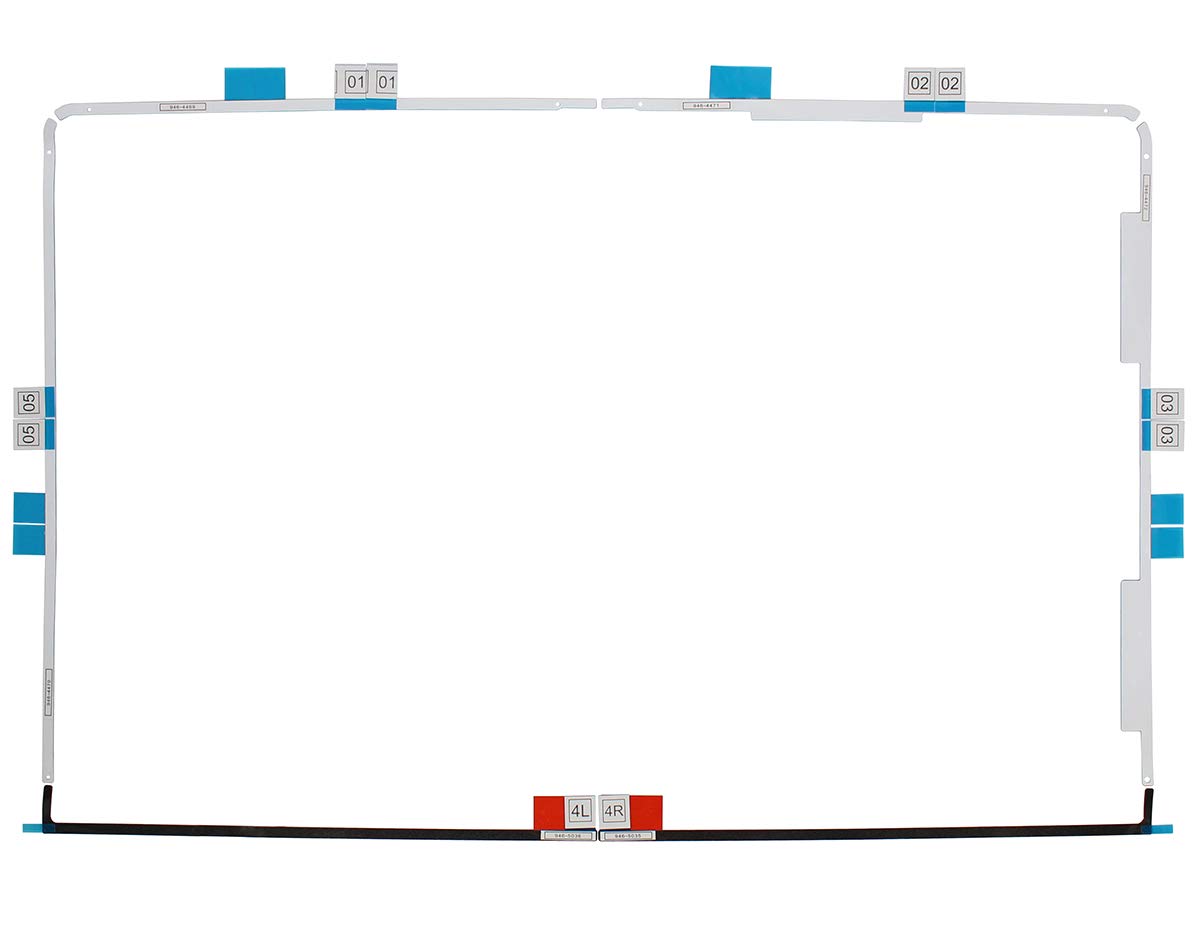

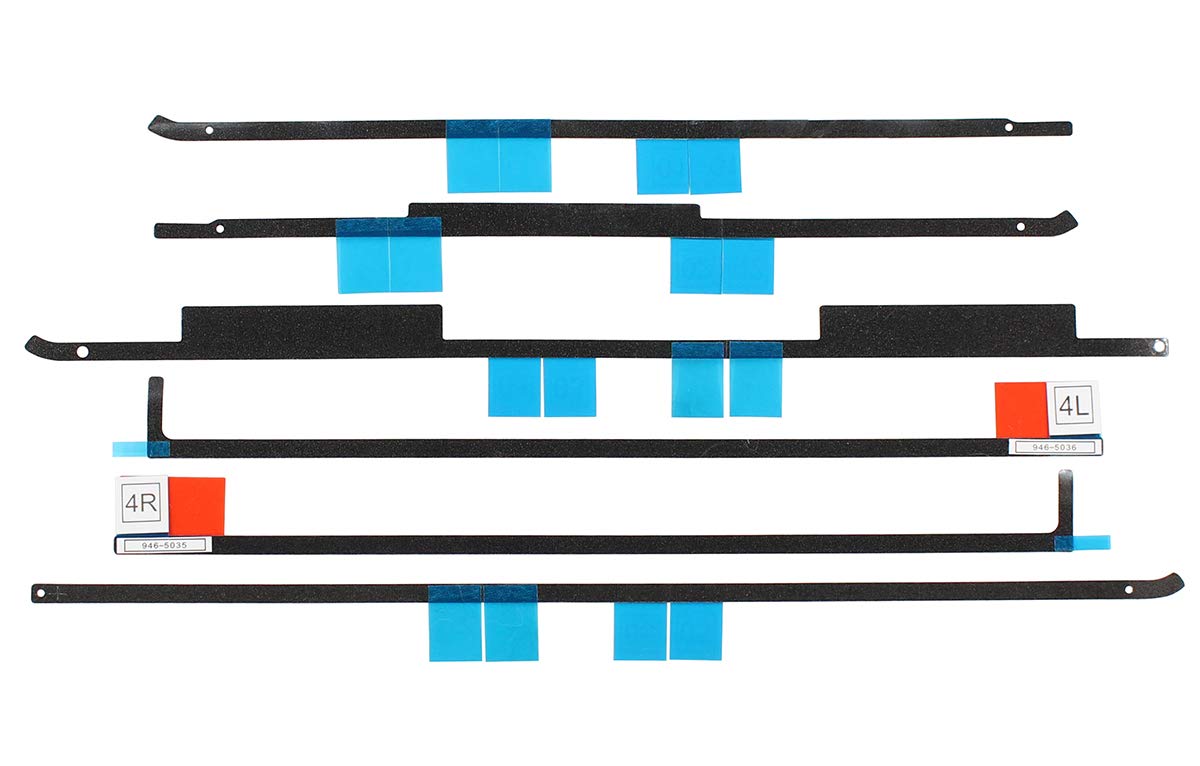
🔧 Upgrade Your iMac Game with Confidence!
The XtremeAmazing New LCD Display Adhesive Strips Tape Opening Wheel Handle Tools Kit is a must-have for any iMac owner looking to perform repairs or upgrades. Compatible with multiple iMac models from 2012 to 2015, this kit ensures a secure fit and reliable quality, making it essential for maintaining your device's integrity.
| ASIN | B07DXKRHYQ |
| Customer Reviews | 4.6 4.6 out of 5 stars (605) |
| Date First Available | June 21, 2018 |
| Is Discontinued By Manufacturer | No |
| Item Weight | 1.13 ounces |
| Item model number | 8541585048 |
| Manufacturer | XtremeAmazing |
| Package Dimensions | 11.5 x 7.76 x 0.43 inches |
P**.
I almost gave it a 0 star - but its a 5 star all day long
I'll get to the point...I broke my iMac screen because these strips worked too well. I was going to give it a 0 start but its all my fault. I opened up the iMac for hard drive and memory replacement. The original adhesion was easy to cut and I was able to remove the screen with no issues. When putting the iMac back together I cleaned the outer edges really well with rubbing alcohol to prep the surface. I also applied a bit of head to warm it up. The pieces fit into place really well. I connected the last wiring cable for the screen the placed closed up the iMac. I start the machine and I only get the dong sound and no video! I knew somehow the last video cable was mispositioned as I was aligning the screen. Unfortunately I could not remove the screen! it was on these so strong, the cutting wheel would not cut through...had to use an exacto knife...the screen was stuck on the iMac so good any pressure on the glass started to crack the screen. Anyhow, great adhesion, works better than factory which was my initial concern, but once you close it up it will be a tough fight to re-open. My advice: 1) attach the adhesion strips to the iMac chassis but don't remove the protective tape just yet 2) connect the screen wiring and put screen in place 3) use temporary tape to hold screen in place 4) Turn on iMac and make sure everything is working ok 5) Turn off iMac - Remove the final adhesive strip protector complete the screen to chassis installation.
M**Y
Perfect fit on my "late-2015" 21.5" iMac
These worked great! I was a bit hesitant at first to undertake a hard-drive replacement on my "late 2015" 21.5 inch iMac, but it couldn't have been any easier. The "pizza cutter" tool that is included with this adhesive kit was incredibly convenient and effective. The most time-consuming part was scraping away the old adhesive. I also bought two suction cups to affix to the glass for lifting the screen off after cutting away the old adhesive which may or may not have been necessary. In any case, this adhesive kit fit perfectly and so far, the screen has stayed on so it must have worked. Would definitely re-order if I ever have to work on this machine again. (It's pretty silly that this is how the machine was engineered but I don't think Apple wants you working on your own hardware, so most people won't be bothered by it.)
M**I
Cheap, works great
Changing the hard drive of an iMac is difficult but it is something everyone should try once in their life. My wife's iMac just sprung back to life with a total expense of $65 and she won't need a new computer for another 2-3 years. This kit is well worth the money because it provides crucial help. As other reviews say, the pizza cutter works like a charm for opening. Upon closing, the tape strips have tabs in the right places that make removing the protective sheet a breeze. Even assuming you have your own cutting tool and two-sided tape, the time saved by not having to cut your own tape in the correct shape is enough to justify the expense. (Please note that if you already have the cutter there are tape-only kits as well).
E**K
Works great with no heat. Test everything before sealing back up.
Works fine. 4 stars because of the lack of an instruction sheet or at least a URL pointing to instructions. Used this to open a 2013 imac for ssd upgrade. The original adhesive has a layer of foam, so once you get it started (I used a guitar pick to wedge one corner open a bit,) the little wheel cuts through it pretty easily without the need for a heat gun. Once the top and sides are done, and the two connectors are parted, fold the screen down and cut or peel off the bottom strip, then remove all of the old adhesive from the computer frame and the display panel. The strips are numbered...1-left top, 2-right top, 3 right side, 4 bottom, 5 left side. There are holes in some of them that line up with holes in the computer frame. There are no instructions, but it is pretty easy to figure out and there is stuff on the web. Once I did the drive swap, I reconnected the screen connectors and used tape to temporarily hold the screen on the computer while I restored the data from the old drive to the new one and thoroughly tested it. You don't want to seal the thing up until this is done, because opening it with these strips is not going to be as easy as with the original adhesive because there is no foam layer.
L**E
Worth it for the opening tool, the adhesive is great
Just a fantastic product. I love ifixit but for less than the price of their opener I have an opening tool I can use multiple times and the adhesive. Worked wonderfully. I rarely leave reviews but very pleased and so cheap!
R**O
Perfect fit, function, and easy to line up
This was my first non-magnetic iMac screen opening that I've done and was a little weary going into it, but everything went swimmingly on a late 2015 21.5 in iMac. These strips and the opening tool look very similar to the ones offered from ifixit, but come in at half the price. Everything worked as expected and made the job a piece of cake. Annoying that Apple has to use adhesive to make it more of a pain to do a simple hard drive replacement, but what are you going to do. Will purchase again if I need to perform IT surgery on another newer iMac.
L**D
Perfect fit, great instructions
This kit works really well for replacing the glass after an SSD upgrade. Don't be like me and forget to leave an opening for the internal mic... in the end, we bought an external USB mic which works much better than the built in, but the instructions warned against covering the internal, and I spaced. That's 100% on me. The product is flawless.
E**3
Works great!
The tool worked great to slice through the OEM foam adhesive strips. When used slowly and carefully, the cutting wheels will not break. The new adhesive is excellent but not made of foam. Cutting through the replacement adhesive(if necessary) would be a bit tricky and may require a heat gun and a bit more patience in order to avoid breaking your screen.
C**A
This was extremely strong adhesive. Similar to another review, I had to get the iMac open again after closing it up because I accidentally sealed it without reattaching the video cables.. (after doing the test run with power source! Literally screwing up at the final moment...). In my urgency to get the screen back off with a spudger, I used a lot of strength and accidentally cracked a small portion of the screen, thankfully just at the black bezel portion. I will only fault it for some of the pieces being a tad long, and the holes don't line up exact to the iMac's. Also for the bottom strips, I couldn't peel off the back adhesive without removing the front. However it is passable and you will still be able to reattach your iMac's screen smoothly, as long as you're careful with aligning it as closely as possible. Also there were no instructions--would have been excellent if they just had a sheet of paper pointing out which strip went where. But you can get highly detailed instructions off iFixit. In any case, if you need to take off the screen again right after attaching it with this adhesive, I would highly recommend trying to weaken it first (with heat? a hairdryer? not sure how safe that is) or take extreme precaution.
M**A
Muy buenos precios.
A**T
Managed to upgrade my wife's Mac and restuck the screen on using these. They worked flawlessly and were easy to work with. I'd not done this before so have no comparison but happy with how they worked.
R**M
Bit of a hiccup with the the order, but merchant was very prompt to reply and straighten things out in a very professional manner. Would do business with them again because of the excellent customer service. Item as described, works well.
R**D
The item I received did not have the rolling(opening) tool.
Trustpilot
2 weeks ago
3 weeks ago