

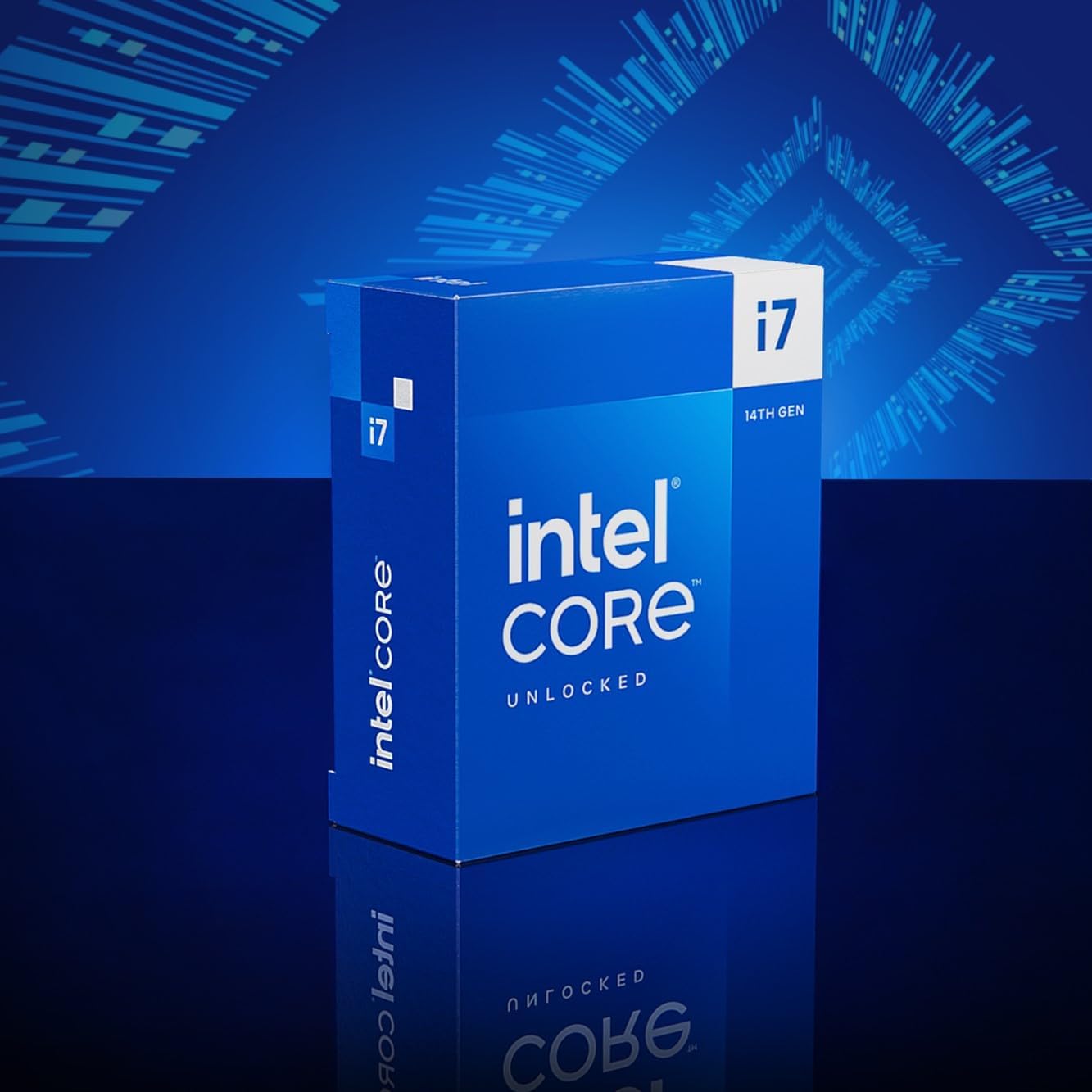







🚀 Power Up Your Game!
The INLAND by Micro Center CPU Motherboard Combo features the Intel i7-14700K 14th Gen processor with 20 cores and speeds up to 5.6 GHz, paired with the ASUS TUF Gaming Z790-Plus WiFi motherboard. This bundle is designed for both gaming and professional use, offering advanced connectivity options, military-grade durability, and immersive audio capabilities.
| Brand | INLAND |
| Package Dimensions | 35.56 x 30.48 x 15.24 cm; 2.38 kg |
| Item model number | 14700KTUFZ790PLWFD5 |
| Manufacturer | INLAND |
| Color | Intel 14th i7-14700K + TUF GAM Z790-Plus WF D5 |
| Processor Brand | Intel |
| Processor Type | Intel Core i7 |
| Processor Speed | 5.6 GHz |
| Processor Socket | LGA 1700 |
| Processor Count | 1 |
| Wattage | 125 watts |
| Hardware Platform | PC |
| Operating System | Windows |
| Are Batteries Included | No |
| Item Weight | 2.38 Kilograms |
M**S
Worth the price. Good Documentation and High Quality
To be honest the first board and processor bundle I purchased was defective. I called ASUS and they were extremally helpful and knowledgeable on the phone and we quickly determined I had a defective board. But really that happens. Amazon had it picked up and refunded my money. I then re-ordered the exact same thing and it arrived the next day. It takes a while to build the machine and it is best to remove the fans and everything that could get in your way. Then install the processor, SSD Drive and Memory, and the mounting for your processor cooling tower. The hardest part is figuring out all the cable connections to the headers on the board. But take your time and double check and you will be fine. I am very impressed with the speed. This is not a gaming machine for me but a graphics machine for Photoshop. The on-board video worked well and I am driving both my main monitor and my visual XP-PEN 22e Pro Graphics Tablet. I installed Windows 11 Home Edition that I purchased on USB Key. I inserted the key and the booted the machine and it recognized it and installed with no issues. I had also installed a WIFI and blue-tooth card so it connected without issues to my router. All and all the build went well even with the initial hiccup. I would highly recommend the bundle.
G**Y
Motherboard/CPU
This combo worked for me as expected
J**O
Amazing Combo
This is a pretty fantastic motherboard and CPU. If you're on a bit of a budget, but also want reliably good parts, this is definitely the way to go. Easy to install and has pretty great speeds, although the motherboard doesn't have very many USB ports, it does have a lot of M.2 slots with heatsinks and thermal pads which is a big bonus if you like lots of storage space.
A**X
Microcenter wont help you
I purchased this combination in July 2023 but wasn't able to complete the build until early August 2023. After setting up the entire PC, I discovered that the PCI-E slot is dead, and the mother ram slots do not work in dual channel mode. I contacted amazon for a replacement, but my warranty expired 2 days ago. They told me to contact Microcenter amazon store.After speaking with the microcenter store, they sent me to their technical support hot line. Their message said after the review of my issues they would be able to assessment beyond the return window and start a replacement because the device was still under the manufactory warranty.My experience with their "technical support" was astonishing. The level of incompetent was overwhelming. I spoke with 3 agents about my issue.The first person named Rob, did not greet me nor ask me for my order number. He proceeded to tell me I can run my ram sticks in single channel mode because that works, and I was telling him I wanted to run them in dual channel mode but the bios wont post. He then proceeded to tell me that because it 'works' that's fine & hung up on me.The second rep was named "Cleet or Queen or Quin"? He also did not greet me and asked for the order number immediately and told me the ram was faulty and the mother board was fine. Despite not being able to run in dual channel mode with 2 different sticks of ram I have that are compatible with the motherboard. (I purchased additional RAM to verify the sticks were working after the first one wasn't able too.) I then explained the situation again, I want the ram to be in dual channel mode. However, he told me because my return window has closed, he was unable to help me. It was literally 2 days after this period. He then proceeded to send me to the manufacturer.I then requested this person to escalate the issue to maybe see if the company would be willing to help beyond the window given it was extremely close to the return date. I kept having to tell the reps, I do not want to return I want a replacement, but they were unwilling to help. The supervisor was firm on telling me It's a 'me' problem and not a 'microcenter' problem per company. policy.With that being said. This is my first and likely last purchase from Microcenter. I cannot believe the run around they have done and the unwillingness to actually help me within the given circumstances. "Let it be Asus's problem".I will not recommend Microcenter if I am to contact the manufacturer. It is just as easy for Microcenter to contact them and get a replacement and eliminate the hassle I've had to have a great experience with Microcenter. But I guess new customers are not worth a penny.Cheers
C**E
Pretty nice Board - Update your BIOS
This is obviously not a long-term review but so far the board has performed as expected. CPU running great also. I mainly wanted to write this to inform builders, especially new ones, about the board's bios. Mine came with an older version 2103, which was not working with the Corsair Vengeance RAM I bought, I kept getting stuck in the orange RAM light on the board. So you need to update the bios to the latest version. I installed a stick of Crucial RAM 8GB DDR5 4800MT/s CT8G48C40U5, got into the BIOS, updated it, and then was able to run the faster Corsair RAM. Just wanted to put it out there in case anyone was having this issue.
Trustpilot
2 months ago
1 week ago