




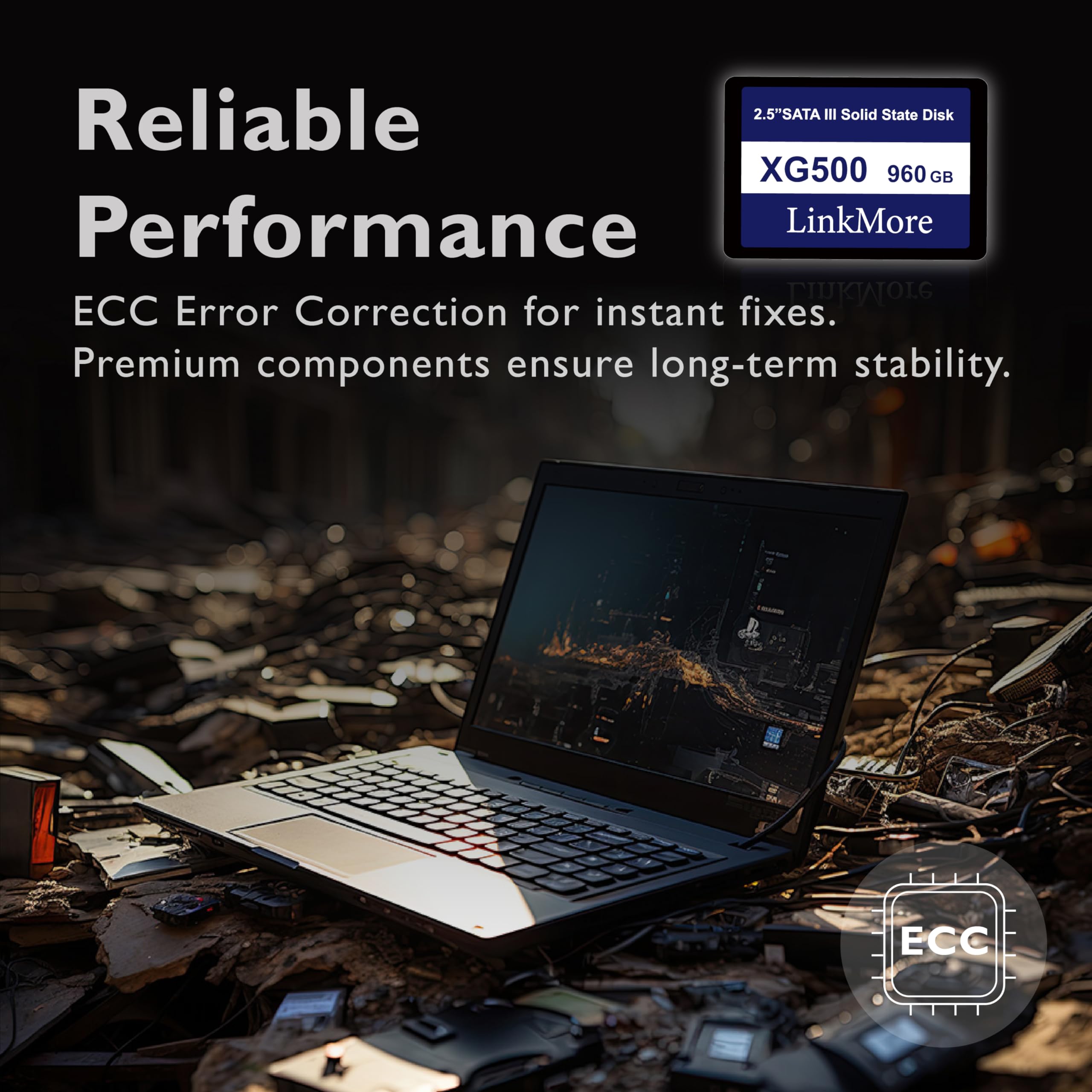
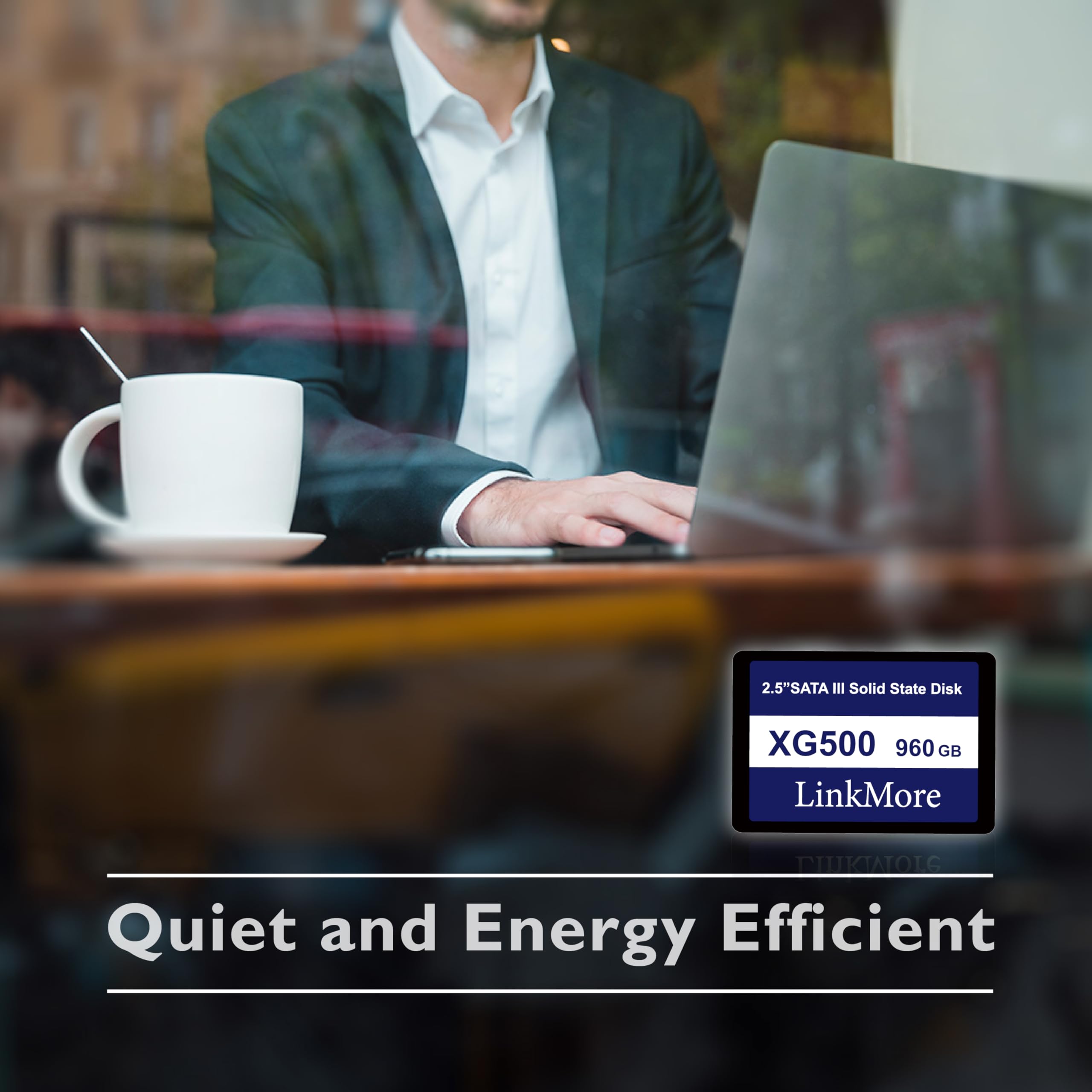
🚀 Elevate Your Tech Game with LinkMore!
The LinkMore XG500 960GB 2.5'' SATA III Internal SSD is designed for easy upgrades, offering impressive read speeds of up to 550MB/s and a robust storage capacity of 960GB. Its universal compatibility and durable design make it an ideal choice for enhancing the performance of both laptops and desktop PCs.
| Installation Type | Internal Hard Drive |
| Item Dimensions L x W x Thickness | 2.76"W x 0.28"Th |
| Number of Items | 1 |
| Item Weight | 35 Grams |
| Hard-Drive Size | 960 GB |
| Material Type | semiconductor-based components |
| Color | Black |
| Read Speed | 550 Megabytes Per Second |
| Media Speed | 500 |
| Cache Memory Installed Size | 960 GB |
| Form Factor | 2.5-inch |
| Hardware Connectivity | SATA 6.0 Gb/s |
| Hard Disk Form Factor | 2.5 Inches |
| Compatible Devices | Desktop |
| Specific Uses For Product | Personal |
| Digital Storage Capacity | 960 GB |
| Hard Disk Interface | Serial ATA-600 |
| Connectivity Technology | SATA |
| Additional Features | Shock Resistant |
F**Z
What a Speed!!!
Get the job done and done right! Easy to set up, breathed new life into two slow-loading notebooks. Really happy with the result
L**1
Rapido
Excelente compra
T**Y
good upgrade for older systems but not especially quick for gaming
okay, this is a good, inexpensive upgrade for older systems that don't support nvme storage. i used it to upgrade an older touchscreen system that originally had an older hdd. boot times were horrendous on it prior to installing this. after install the laptop was so much quicker to start up and run programs.the original drive was a 500gb as well so this was a great swap. for the price this one seems to be a good choice so far. the speeds on these are not nearly as fast as a pcie slot nvme so i wouldn't recommend it for running modern games but retro or older titles should be fine.
C**.
Ssd
Works like it is supposed to.
T**S
Easy & quick diy replacement
I bought this item for my Lap top and replaced the HDD that didn't work anymore. The exchange taking the old one out and put the new one in was very easy to do. The price for 256 Gigs is low now compared to what a SSD cost a few years back.I received the item in only a couple days
T**O
Good storage
Storage reflected accurately
C**O
Decent low-end, DRAM-less TLC SATA SSD (see details). Conditionally Recommended
You'd be right to think that SATA SSDs are largely a commodity item at this point. Despite this, that doesn't mean that all of those SSDs are created equal. In the case of the LinkMore XG500 480GB 2.5” SATA III, you get a drive that's in the lower half of performance, compared to other SATA SSDs. Blame the use of TLC flash, and the unit being DRAM-less. Still, if the goal of your purchase is to replace a mechanical hard drive, or to add cheap storage to an old machine, the LinkMore will fit the bill.If there's anything that's working against the LinkMore, it's that there are plenty of SATA SSDs in the 480-512GB range - priced at or below the LinkMore. To be clear, there's virtually no performance distinction between DRAM-less, TLC SSDs, so you're probably buying on the basis of name recognition and price. Conditionally Recommended
D**W
Great upgrade for an older system, good price
I used this to replace the 500 GB 5400 RPM hard drive on an old Toshiba C55t laptop. I normally go with the major brand names on hard drives, but this one had a low price and it wasn't for my primary computer so I figured I would give them a chance. The old drive it was replacing had acceptable sequential read/write scores around 100 MB/s, but the random access sustained speeds were an abysmal 1 MB/s. Queue the upgrade.I ran CrystalDiskMark before and after the upgrade. My final scores were a modest 2.5x the original speed for sequential reads, but a 20x-75x improvement on the random access score. Yeah! This computer boots up much more quickly now.For anyone else tackling this and has some experience doing things like this, here's the process I used. I was cloning a Windows 10 drive. First, note that this is a 480 GB drive and the original one was a little larger at 500 GB. This requires some extra work to shrink things down before cloning. I used some open source tools to handle this, but there are probably commercial copy programs that would handle this. The first step was that I shrunk my C: drive by about 30GB using Disk Management. Next, I booted up to GParted and shrunk the C: partition and scooted the hidden partitions after it over into the gap that was left. The end result is 30GB of unallocated space at the end of the drive. Next, I booted a Clonezilla disk to perform the copy, with my new drive in an enclosure. Expert mode has a setting which allows copying to a smaller drive. Other than that, the default settings worked for me. At the end, I put the new drive in the computer and it booted right up.
N**!
🅶🅾🅾🅳
🆃🅷🅰🅽🅺🆂
B**E
Perfetto
Tutto bene ok grazie
Z**A
SSD excellente qualité
Livraison rapide et suis très satisfait car montage sans problème sur Laptop HP, installation Windows puis toutes les mises à jour jusqu'à Windows 11, SSD fluide et réactif. Je commanderai un à 1To pour autre laptop DELL.
R**L
Ssd
Not very good broke in 3day s stoped working
亀**吉
コスパが良い
Windows10の問題で異常にハードディスクが稼働するので処理に時間がかかり作業が出来ない状態でしたので、今回このSSDを購入した結果処理が早く済み従来の作業が出来る様になったありがとうございました。
Trustpilot
3 weeks ago
1 day ago