Customer Services
Copyright © 2025 Desertcart Holdings Limited
Desert Online General Trading LLC
Dubai, United Arab Emirates


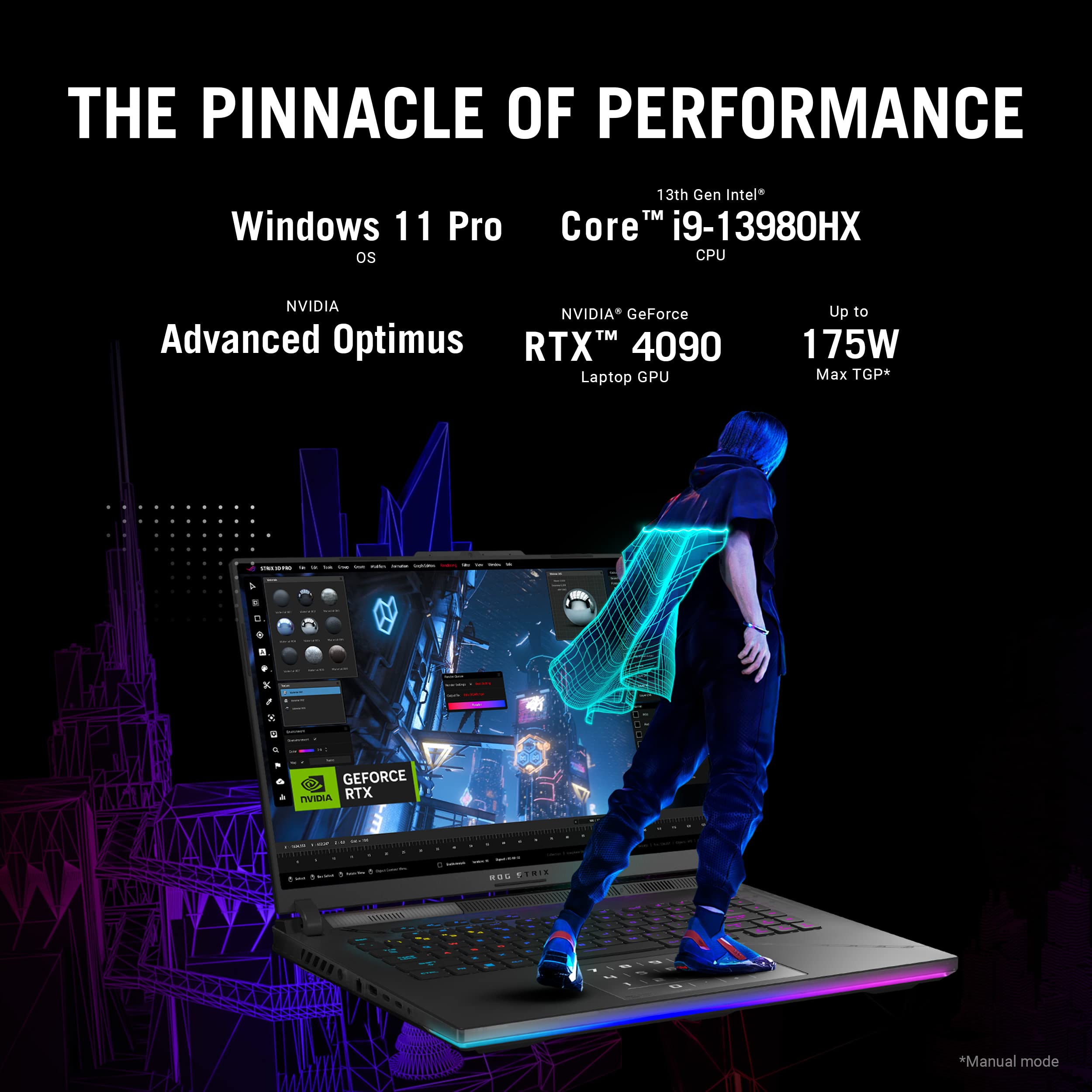










🔥 Power Meets Precision — Own the Game, Own the Room!
The ASUS ROG Strix Scar 16 (2023) is a premium gaming laptop featuring a 16-inch Nebula HDR Mini LED QHD display with 240Hz refresh rate and 3ms response time, powered by a 13th Gen Intel Core i9-13980HX processor and NVIDIA GeForce RTX 4090 GPU. It boasts 32GB DDR5 RAM, 2TB PCIe 4x4 RAID 0 storage, advanced liquid metal cooling, and smart MUX switch technology for optimized gaming performance and battery life, all running on Windows 11 Pro in a stylish off-black chassis with RGB accents.





| Standing screen display size | 16 Inches |
| Screen Resolution | 2560 x 1600 pixels |
| Max Screen Resolution | 3840x2400 |
| Processor | 5.6 GHz core_i9 |
| RAM | 32 GB DDR5 |
| Memory Speed | 4800 MHz |
| Hard Drive | 2 TB SSD |
| Graphics Coprocessor | NVIDIA GeForce RTX 4090 |
| Chipset Brand | NVIDIA |
| Card Description | Dedicated |
| Graphics Card Ram Size | 16 GB |
| Wireless Type | 802.11ax |
| Number of USB 3.0 Ports | 2 |
| Brand | ASUS |
| Series | ROG Strix SCAR 16 |
| Item model number | G634JY-XS97 |
| Operating System | Windows 11 Pro |
| Item Weight | 5.9 pounds |
| Product Dimensions | 13.94 x 0.89 x 10.39 inches |
| Item Dimensions LxWxH | 13.94 x 0.89 x 10.39 inches |
| Color | Off Black |
| Processor Brand | Intel |
| Number of Processors | 24 |
| Computer Memory Type | DDR5 RAM |
| Flash Memory Size | 1 TB |
| Hard Drive Interface | NVMe |
| Optical Drive Type | No Drive |
| Power Source | Battery Powered |
| Voltage | 20 Volts |
| Batteries | 1 Lithium Ion batteries required. (included) |
L**L
Great Gaming Laptop Brand
This is my second ASUS gaming laptop. I switched from the overpriced Alienware. I think ASUS has provided the best value for gaming laptops for at least the last 5 years. I also like how the styling is subdued, so you can use it as a regular laptop without people thinking you're weird.The best features are the screen, the speed, and the relative low temperature. The fan noise can get very high. Top tip: If you put some lego bricks or similar sized items under the back to keep it off the desk, the laptop stays much cooler. I found that works far better than any of those cooling laptop stands. The image quality and brightness of the screen is very good, although I almost always hook it up to my TV. I don't think the battery life is great, but it never is with a gaming laptop. Overall, I would definitely look at ASUS first when I come to buy another laptop.
F**O
Great product!
Handles my photo editing software with amazing speed! Love this laptop! Beautiful case! Sounds is top notch! Have had no issues with heat, however I am not playing games on it, so I can't speak to it's maintaining coolness during intense games.
A**D
Amazing laptop with one serious flaw
EDIT: laptop GPU is dead just after 1.5 years of usage. Whole motherboard needs to be replaced for $2900. Absolutely unacceptable.I love this laptop, it is great. I'm gonna list its goods and bads:- The good:1- Beautiful screen.2- Relatively portable.3- Great performance.4- Faily queit.5- The audio quality is great for those who prefer to use laptop speakrs (however, it is not flawlessly amazing, it still could get a little better).6- I like the laptop design.- The bad:1- The coil noise is there. I have around 4 different coil whines in my machine. Bios updates seem to sometimes increase the whine and sometimes it reduces it.2- Since this is a mini-led display, there is a clear halo around the mouse when the creen in a darkeer tone. You can literally see your mouse jump from one LED zone to another.3- There are numerous issues with Advanced Optimus. It takes time to switch. When I close a game, if I quickly eopn the browzer before the switch switches to the iGPU, it will feeeze my screen indefinitely. Also just recently, It apparently stopped switching to dGPU. I no longer see the NVIDIA container pop up in the bottom right corner. The switch sometimes swithes to back to the iGPU (apparently), but the system tray shows the DGPU still running, sometimes it won't stop unless I change the power settings in Armoury Crate (to silent, for example).4- I hate one design issue, which is the heat exasuts to the sides. Because of this, I get too much heat on my right hand that uses the mouse while playing.5- The Ethernet an DC charging ports are just next to the left exaust, making them become too much hot while gaming.- The ugly:1- And it is the reason why I took a star away, the battery life. With power set to battery saving, Armoury Crate set to Silent and Standard, PC on night mode, and screen brightness around 70 and RGB only for the keyboard on the lowest brightness settings, I get around 90 minutes only while browsing or even leaving the laptop idle. This is not acceptable, sice I'm seeing reviews saying this laptop should provide up to 7 hours of browsing experience.Discloser: I'm writing this review to get the 90 days warranty extension by ASUS.
Y**A
Beasty performance for a price
I will update over time. First impression is it’s a beast and screen is super bright and beautiful. Also big shoutout to Ted at HiD. I bungled my order and he rushed to get it to me before I flew. Great customer care and communication. Thank you!UPDATE AFTER 1 DAY: out of the box had terrible coil whine and mini led whine, but after updating bios to v 306 it went away almost completely. Timespy result 18759. Thermals are great. This was a big worry w gaming laptop, so hopefully low temps will help longevity. Will update over time.UPDATE AFTER 2 WEEKS: I mostly gave up using this thing on the go. Battery life is too short, even for web browsing/YT. I'm a programmer and it breaks my concentration after an hour warning about battery life. So now I treat this as a "portable desktop" -- it must always be plugged in. And no, USB-C is not a good solution because it reduces performance and battery life (the USB-C just charges the battery, which is then used to power the laptop). I knew battery life was bad on gaming laptops, but this really surprised me.Another issue is the software. As reported by many users on reddit (r/gaminglaptops shoutout), Nvidia drivers are causing constant black screen freezing. Seems related to iGPU/dGPU switching. I guess that will be fixed eventually, but for now I downgraded to 528.66 provided by ASUS directly which are stable no crashes.With BIOS 307 you are able to undervolt the CPU. I'm running stable at -100 now. Very nice. Combined with PL limit to 60W, my CPU stays 70-90 C temp range with no thermal throttle and still v good perf. Altho this laptop has a good cooling system, the 13th gen intel gets very hot in this smaller chassis so I found these steps necessary.Overall, I'm still satisfied w the system because of beast performance. I will update again, but hopefully ASUS and Nvidia sort out stability issues. For now lowered to 4 stars due to software issues, coil whine, and extremely short battery life.UPDATE AFTER 4 WEEKS: All good basically just waiting for software updates. Once you learn to work around the issues it's a beast. BTW, I registered this review to get a warranty extension. So disclosing that I am receiving a warranty extension from ASUS for this feedback. Will keep updating this review over time...UPDATE AFTER 3 MONTHS: New BIOS upgrades have brought stability and support for 5600mhz memory sticks. Also coil whine mostly went away. Not sure if it's from new BIOS or laptop finally "wearing in" as I read. I still hear it momentarily when loading stuff up, but it's 95% less than before. Feels great cuz this laptop is a beast. Rendering videos and reloading assemblies like a champ.HOWEVER, graphical problems still persist like flickering and black screen. ASUS recommended using 4 month-old Nvidia drivers to fix this. Those old drivers do solve some problems, but performance drops in some games (I get 45 FPS in C2077 Overdrive using old drivers vs 75 FPS w new). And if you use latest Nvidia drivers you get a perf boost but then screen flickers returns. Lastly, maybe related but I noticed some old games run hot as hell. My CPU hit 110 C (!!!) momentarily playing Phantom Doctrine. But most new games don't go above 95 C hmm...One big takeaway from this whole experience is that gaming laptops are still niche. # of users is prob 1/10 of desktops, so drivers and software are not tested as well and bugs not caught quickly and treat w urgency. And importantly there's less info out there to help you solve your problems. So if you don't like tinkering, stick w desktop for your workhorse.
G**N
Great Gaming Laptop
This gaming laptop is one of the best purchases I have ever made, the screen quality is great, it's very fluid, and runs smoothly. As for all gaming laptops, they do tend to get warm so secure yourself a cooling pad and update your drivers. It has run most every game I have thrown at it at the highest graphical settings. Asus really puts out quality work, I highly recommend this product to anyone. Battery life can be adjusted but unplugged and depending on what you're doing you'll have a decent amount of gaming time or if you're doing work, school assignments, etc.
Trustpilot
3 weeks ago
1 day ago