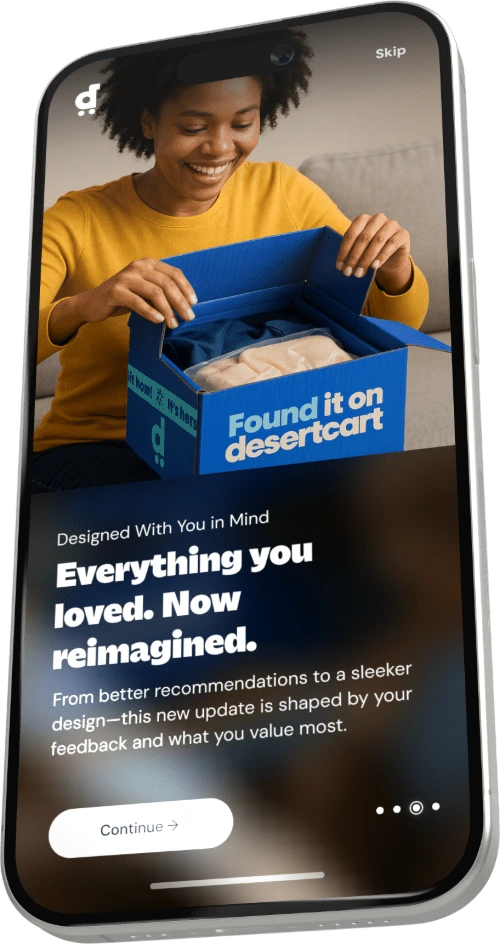Description
🎮 Charge Up Your Game with Style!
- STAY INFORMED - LED indicators keep you updated on charging status at a glance.
- CHARGE IN STYLE - Officially licensed by Nintendo for authenticity.
- SLEEK AESTHETIC - Matte black finish complements your gaming setup with modern elegance.
- POWER UP TOGETHER - Simultaneously charges up to 4 Joy-Cons for uninterrupted gaming.
- SEAMLESS INTEGRATION - Easily connects to your Nintendo Switch Dock for a clutter-free setup.
The HORI Joy-Con Cradle Charge Stand is an officially licensed accessory for Nintendo Switch, designed to charge up to four Joy-Cons simultaneously. Featuring LED indicators for charging status and a sleek matte black finish, it seamlessly connects to your Nintendo Switch Dock, ensuring your gaming experience is both stylish and efficient.