Customer Services
Copyright © 2025 Desertcart Holdings Limited
Desert Online General Trading LLC
Dubai, United Arab Emirates
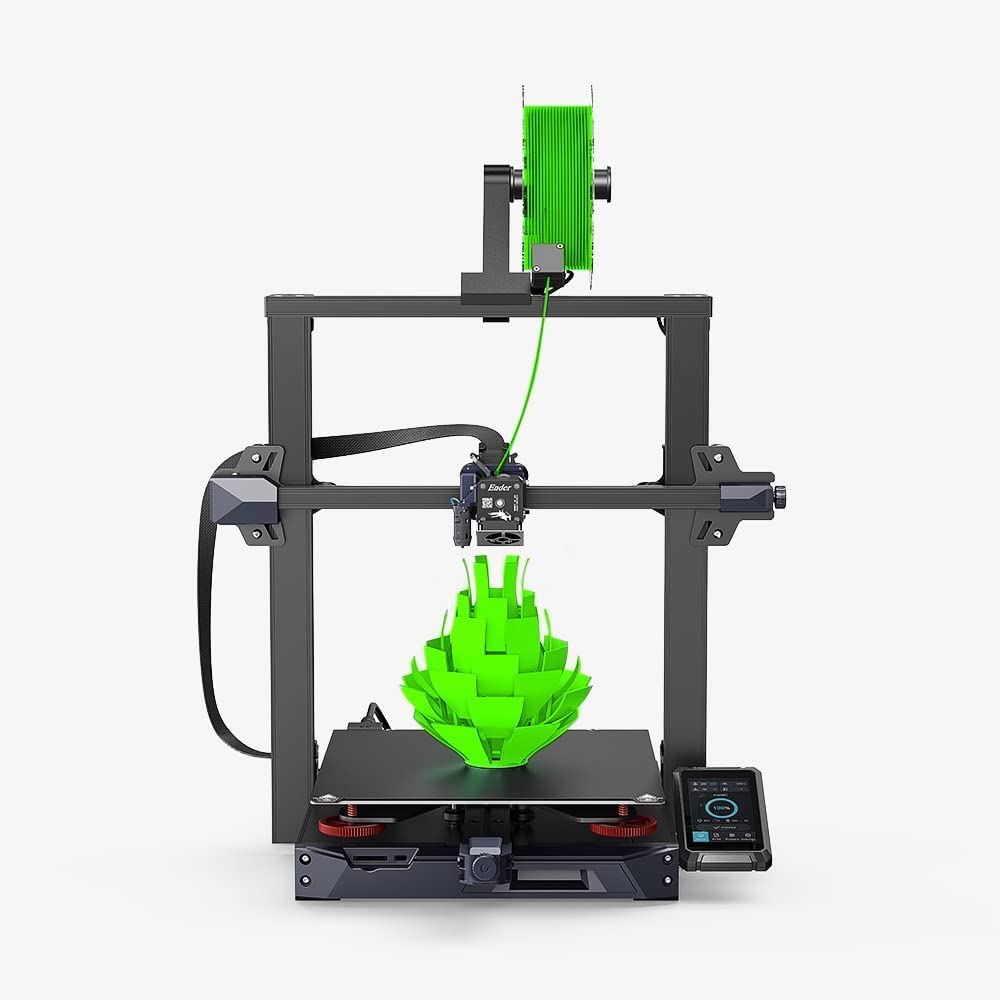
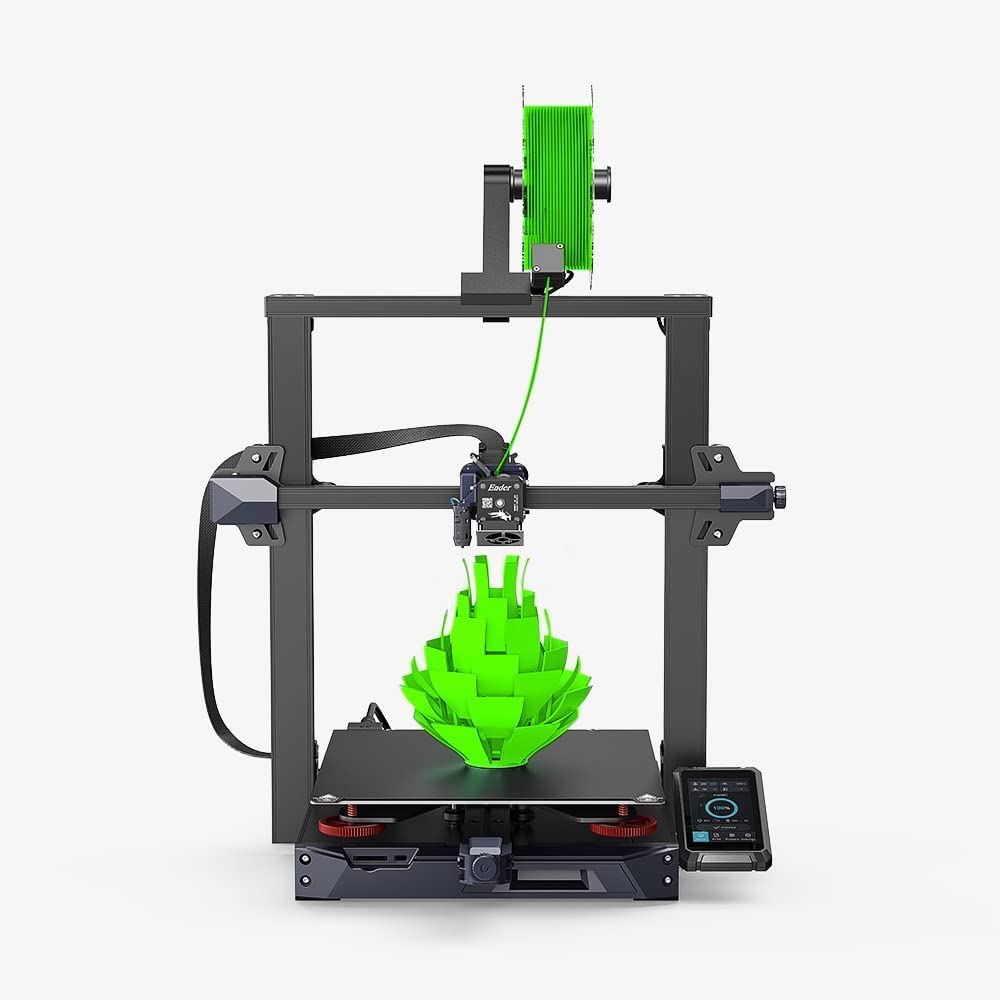

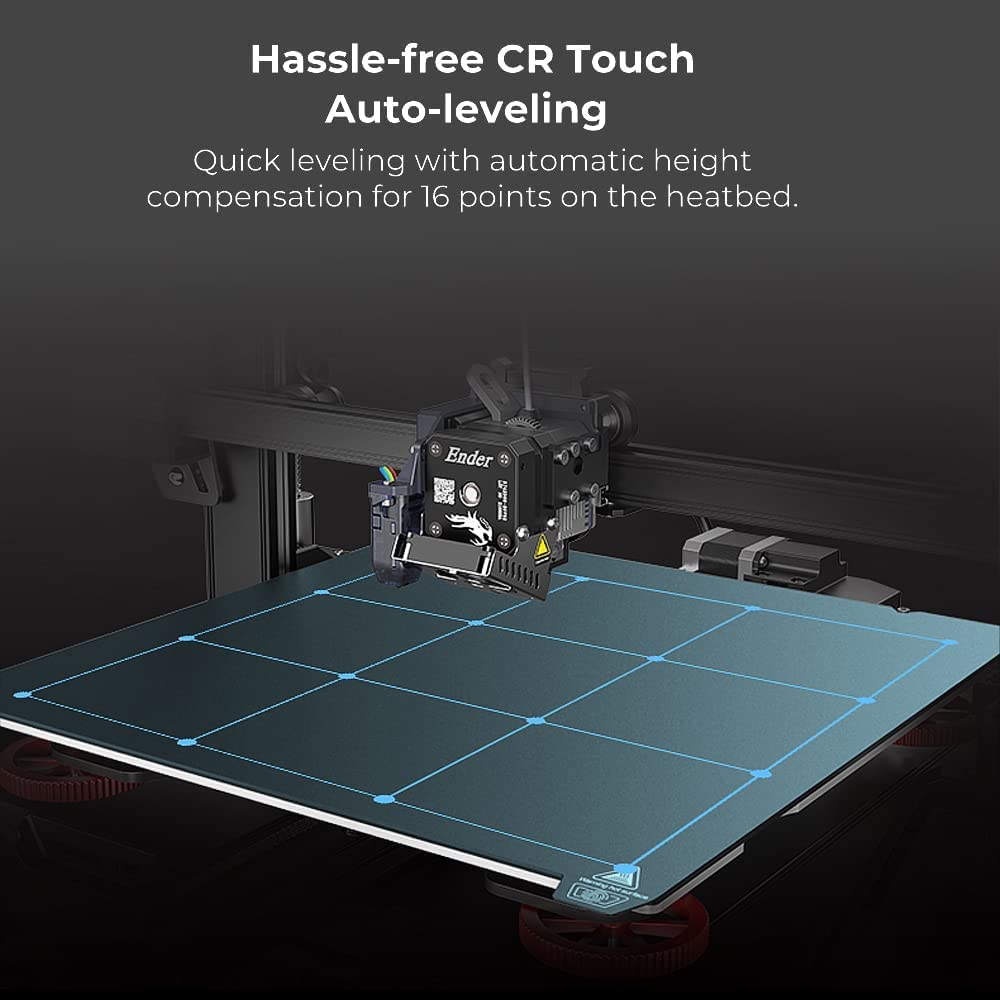

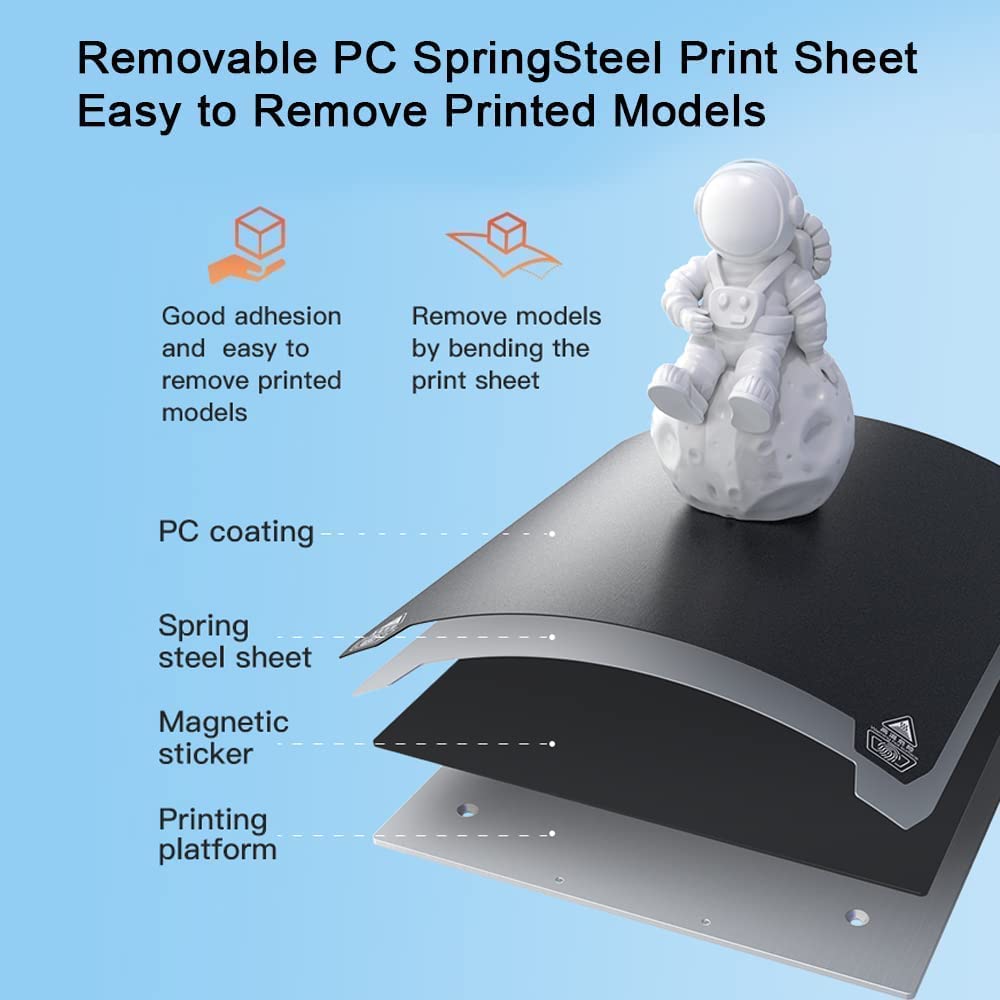

🚀 Elevate Your Printing Game!
The 3IDEA Ender-3 S1 Plus is a state-of-the-art 3D printer featuring a generous 300x300x300 mm build volume, a user-friendly 4.3-inch touch screen, and advanced CR Touch auto-leveling technology. Designed for both beginners and seasoned makers, it supports a variety of filaments and includes smart features like power loss recovery and filament sensors, ensuring a seamless printing experience.
| Brand | 3idea |
| Manufacturer | 3idea |
| Country of Origin | China |
| Colour | Multicolor, Grey |
| Number of Memory Sticks | 1 |
| Item Weight | 12 kg |
| Product Dimensions | 30 x 30 x 30 cm; 12 kg |
| Item Height | 30 Centimeters |
| Item Width | 30 Centimeters |
| Connectivity Technology | USB |
| Operating System | Windows 10 |
| Compatible Device | Personal Computer |
| Included Components | 3D Printer |
| Are batteries included? | No |
S**E
I am happy with my purchase.
After using it for one month here are some key points:Pros:1. I would say print quality is superb (if I compare other printers in this price range)2. It works great with ABS, PETG and ABS. Not great but decent print quality for material like TPU( adjust your slicer settings for better print quality)3. Very silent printer.4. User friendly display.5. Sturdy frame. Though my Z axis has little movement (very small) when I apply pressure intensionally. This is because this printer has only one lead screw on Z axis.6. Loading/unloading of filament is simple.Cons:1. I found default bed doesn't provide good adhesion. So I flipped it and it has smooth glass texture at the back. Prints stick perfect on this surface (recommend). Also clean the bed surface area with alcohol every time.2. Bed leveling springs are of poor quality. You can replace them with good one otherwise check your bed leveling once in a while.3. If your Power goes off in the middle of the printing, you can use Resume Print feature. But the problem is it repeats the last layer from start and continue further.Also sometimes nozzle sticks to your print due to clogging and displaces prints from the bed resulting is failed print. So I suggest run this printer over Inverter or use UPS.Overall this is very good printer and I am happy with my purchase.
M**A
Worth the money.
The product comes in a kit form and you'll have to assemble yourself so it isn't for the faint of heart. Since I'd already read couple of reviews, I was mentally prepared for it and Ender 3 being a popular 3D printer, there are lots of assembly videos out there on YouTube. Still it took me around 2 hours to fully assemble it and start leveling.You'll not need need any additional tools. All the necessary tools are already provided in the kit including some test filament as well and extra screws. Better order an additional filament spool as you would not want to wait for it to arrive once everything is ready.The print quality is acceptable on standard quality and I haven't tried highest quality yet because it will take ages and I lack patience for it. The motherboard and motors are absolutely silent. My inkjet makes more noise than that. The glass surface is great as the print adheres to it properly but it takes some effort to remove the print from it.The only problem I encountered was with the Z axis end stop (picture attached). Normally you attach it by aligning the notch with base but it didn't work for me because the printing surface would then hit the Y-axis motor in the back. Probably manufacturing defect or some tolerance issue. I resolved it by attaching the stop little bit higher so that the printing surface would leave some space with Y axis motor. That said and with some experimenting on leveling, the printer is good to go.One final thing, in my experience, the print quality at 100% speed is just too bad. Reducing the speed to 50% (hence doubling print time) gives you the best results.Some gotchas: Since this model does not have automatic bed levelling, you'll have to manually level the surface each time before the print. I do recommend getting a 3d touch/CR touch automatic automatic bed levelling sensor to avoid this hassle.All in all it's a great entry level, beginner friendly 3d printer which is absolutely silent and works as expected.
A**P
Awesome 3D Printer for beginner-amateur level. Thanks 3Idea Imagine!!!
The media could not be loaded. Perfect DIY printer for the enthusiast/amateur. I've been watching how-to videos for assembling most of these creality printers, and this wasn't any different. Took some 90 minutes to assemble the whole and got it working in minutes.The first print came out really good, except that the print came off the bed, turning everything into a mess 😢. So, I have increased the rafting and increased the bed temperature to 70 for the first few layers. I've also used some adhesives(glue stick) to enable the print to stick better on to the bed. This resolved the issue of print not sticking to the bed during printing. Whatever glue or adhesivebyou might want to use is fine, because the carborundum glass bed is easy to clean.The Creality Ender 3 v2 is an awesome printer to start on your 3d printing journey. The meanwell power supply(24v) let's the printer work smoothly and keeps it running with enough juice for the steppers and the heaters.The carborundum glass bed is just awesome! Might not be a good holder for the print, but a little adhesives and the right temperatures during initial raft layers will resolve the non-sticking bed issue.Creality Ender 3 v2 is much silent than its elder brothers(Ender 3 and Ender 3 pro). The belt tensioners, extra tool tray, are all great additions for the Creality Ender 3 v2 alone. Print quality is super awesome, and there wasn't any threading even on my first print.I love this printer, it's a real value-add into my DIY tools and have not added any upgrades so far.Much recommended for an amateur if the price is between ₹23k and ₹25k. I've first thought of buying the CR-6 SE, which also has trinomic power supply and dual Z-axis lead screw traction, but other than these 2 additions, the CR-6 SE is same as the Creality Ender 3 v2.The test print 3D Benchie came out perfect without any bridging issues, and I've also printed a robot end effector(servo driven) out of the 300gms white filament supplied with the printer. The printer can print from PLA, PETG and TPU(slow) without much upgrades.
V**T
improper product
sent missing parts and installed non genuine parts in like filament or plastic reel.
D**E
Reliable And Solid 3D Printer
I have had the Ender 5 Pro for two years and I am extremely happy with it.I was very careful when I constructed my printer from the parts provided and it has been an excellent printer in return.I have printed many useful items. (Some free object files and some of my own design) The quality and utility of printed items has been top notch.A 3D printer is not a Star Trek Replicator and takes some time and skill to master (i always print PLA on a 220C bed with a 60C nozzle temp) but once you have it down you can use free slicers and toss them on your Ender 5 Pro with confidence. Great Printer!!!
M**A
Dead within an hour, new one working awesome
Well print showed up this weekend and put it together, leveled the bed and set up a print 30 minutes in and everything shuts down. Power present at plug, fuse good, open power supply power present. Power supply no good so can’t give it an honest review yet. One side panel was cracked, no as card or reader. Plastic corners missing, which is no big deal as I was going to change its theme color but they weren’t in the box lol. I believe I may have gotten an open box return. A replacement has been ordered. Will update if and when I get the new (hopefully) oneWell new one has arrived, customer service was great. Needless to say printer working like a work horse and operating great and not missing a beat so far. Based just in customer service I would buy another creality product and from this company. Looking into a creality resin printer now
G**A
Not worth the money
the customer service is horrible!, I paid a professional to help set it up since it never worked. The professional said it is a junk product
A**R
Really Solid Machine.
The media could not be loaded. FIRST IMPRESSION:This is my second 3D printer, but my first Creality. I chose this printer for its large bed size and ability to dual extrude for dissolvable PVA filament supports, which this one is capable of. I also chose this one for its sizable community (much of which, though, revolves around the Ender 3).Opening the box for the first time, even the packaging was made to impress. It came inside a nice, dark styrofoam that was colored uniform to the printer.My eye was immediately drawn to the 2 complimentary 1kg spools of black and yellow PLA, which would be a $40-50 value.I read the instruction manual, and the directions for assembly were pretty straight forward and not too complicated. Be sure to attach the ribbon cable dealies to both motors at the base, though (you’ll see them taped down, one is easier to miss).The touch screen is really, really nice compared to the turn knob-style things. The first thing I noticed was the option to auto level, but I know it’s a good idea to level manually first, so that’s what I did.I started off leveling the Z-axis (gantry), which every 3D printer requires out of the box and again from time to time. It was simple enough to adjust with a reference object (in my case, glue sticks).Just be sure after you manually adjust the gantry, that you turn the machine off and back on before doing the bed leveling, or it will get confused when trying to auto home, and push into the bed.Next, the bed leveling. Wow. On my old printer, it had to auto home every time it finished the 4 corners, and then I had to wait on that mess and do it all over again. On this one, however, you can freely go from corner to corner and back to center when making your adjustments— and if the center is too tight, it means there is still too much pressure on your corners.I kept auto leveling on, and it did its little multi-point inspection deal with the BL touch prior to doing the print, which is reassuring.I noticed when leveling the bed, that the knobs were sturdy, and the springs were very strong. My old machine had the springs start sticking in place at an inconvenient time, and they aren’t sold separately for that machine that I know of, so that was a pain. But, not a problem on this machine! Creality seems to strongly support and sell all parts to their products, and if they don’t—- their community does. I was able to get modified replacement springs if I need them anytime soon, which I likely won’t, as these seem super sturdy.THE PRINT:This is my first time printing from a dual extruder, so I did not know what to expect. It began printing some sort of articulated boxes from the 3 test files on the micro SD card. I was confused when I saw a separate square being printed with severe color bleeding, but eventually I figured out that this is actually a tower that prints alongside your multi-colored print; its purpose is to coast off the remaining filament of the prior color before switching over to the next color. When the cube finished printing, I gave it a bend and figured out it became a larger cube.I noticed that the black bled into the yellow filament, causing a greenishness. This is not the fault of the printer, however, as the tower size needed to be larger to accommodate the color transition. This was just an issue of whoever made the object file not making the tower big enough, which I am certain can be done (this tower is also why the max print size is smaller on big objects).It’s worth noting this print did not require glue. I believe most probably don’t, as the glass bed surface has a grip texture on it, which is also very nice and tidy.————THE NUANCES:It’s worth noting that the SD card came with 2 programs: Creality Slicer and Cura. While I am not familiar with Creality’s in-house slicer, I do know that a very useful Youtube video explaining this machine mentions that you can optimize coloring in a program called Mesh Mixer, and export to Simplify3D. Simplify 3D is expensive-ish, ($150 USD), but might be worth investing in, if you plan on doing a lot of PVA support prints, because PVA is ridiculously expensive, and Simplify allows you to build supports out of the cheaper main plastic and only use PVA where the support meets the model.——-NOTES ON PRINTER:I like how the entire base is enclosed, which allows added weight to the gantry frame and bed without throwing off the leveling. It’s very sturdy. It has 2 spool holders that sit atop the printer, which means you save horizontal space not needing to worry where your spool goes.The motor runs whisper quiet. Frankly, this does not matter to me one iota, but I know some people want this quality. It was a stark contrast to my previous printer, which sounded like a broken R2 unit trying to turn its dome.I did freak out for a second thinking I forgot to set the right voltage, but then realized it was already default to the correct voltage, as is. I think Creality makes this correct for wherever they send their product, so that is good.The power cord and switch are both in easy to access locations.The left filament did catch on something before reaching the nozzle, but it was easy to fix. If you hear an extruder clicking, stop your print, pull the filament out partway, and ram it back in. Worked for me. It won’t likely do this in the middle of a print; you’ll notice it before any time goes by.This machine has an energy saver mode, where after the bed has had the raft built on it for some time, goes back to room temp. This is possible with the textured plate, though I do not know how well this works with other applications. But, it worked great on the test file, and probably saves a lot on electricity!I have a lot of really good applications for dual extruding, so I am incredibly excited to learn Simplify and Mesh Mixer so I can get the most out of this printer. I will check out their in-house slicer, too, but no time to report on that just this moment.TLDR: You can buy replacement bed springs which you won’t likely need anytime soon. There are lots of community based solutions for these products. No glue seems to be needed. Mesh Mixer + Simplify 3D compatible, Cura compatible, has in-house slicer as well. Comes with spare nozzles and bowden tubes. Good product all-around.
K**S
Good
I have been using this for nearly a year now and there have been no problems so far, beside manual adjusting some screws for better prints but that is to expect.
Trustpilot
1 month ago
1 week ago