






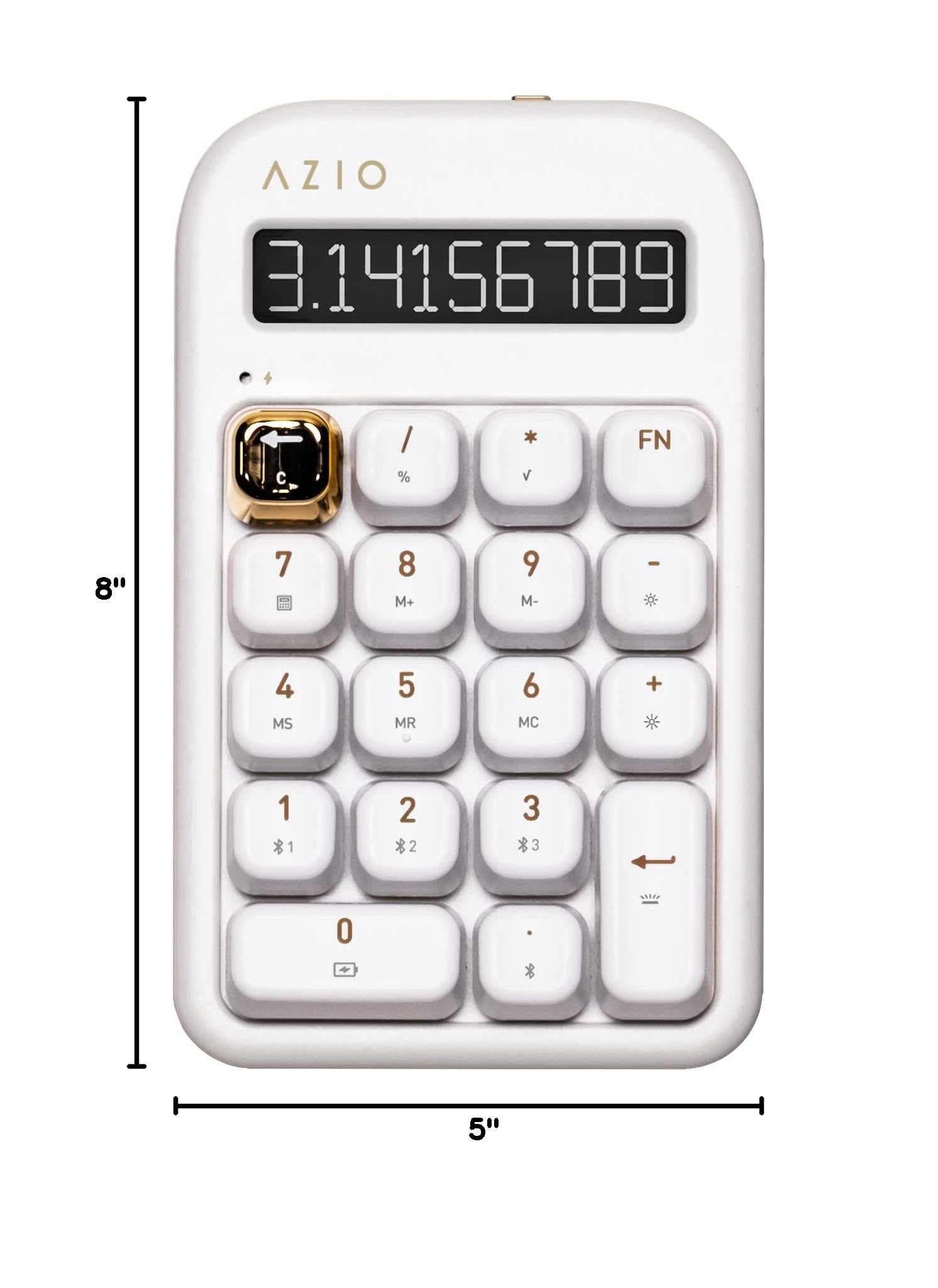
✨ Click into Style with Every Calculation!
The AZIO IZO Wireless Mechanical Calculator & Number Pad combines functionality with elegance, featuring Gateron-Blue switches for a tactile typing experience, dual connectivity options, customizable backlighting, and a rechargeable battery, making it the perfect addition to any modern workspace.
| Number of Batteries | 1 Lithium Ion batteries required. (included) |
| Compatible Devices | Window, iOS, and Android |
| Power Source | Battery Powered |
| Calculator Type | Standard Function |
| Item Dimensions L x W | 8"L x 5"W |
| Material | Acrylonitrile Butadiene Styrene (ABS) |
| Color | White Blossom |
J**A
Nifty little calculator
I bought this calculator (and matching keyboard) as my travel devices and I’m happy with them!Setup of this calculator was easy, and similar to the larger Retro Classic Keyboards Azio has offered. This calculator connects to more than one Bluetooth enabled device and that connection through Bluetooth can be switched easily.I like the old school clickity clack of these keyboards but they are noisy so do keep this in mind if you are otherwise looking for a quieter calculator. The style and design is cool. Love the gold accents! They class this little thing up a bit.I was most surprised by how heavy this thing is. While it is mostly plastic, it’s chunky, smooth and has a comfortable weight to it with rubber grippies on the bottom 4 corners. It won’t move much if you bump it.In addition to Bluetooth, it can connect through a blue matching in color supplied USB-C cable. There’s a gold toggle on the top side of the calculator that can be switched to Calculator mode where that screen at the top front lights up in white with numbers entered.The calculator is rechargeable. I’ve been using it for like 2 months now and it hasn’t needed to be charged yet. Just move the gold toggle to USB mode and it acts like an off switch to save battery if left idle.I also bought the matching keyboard and the two look very nice together. The keyboard is awesome and the start up lights are cool, too. I didn’t care much for the mouse design, so I didn’t buy it. I have their Elwood series keyboard as well.
N**N
Cute Matching Numpad
I bought this with the matching keyboard. It works flawlessly together. I love that the backlight options match the keyboard. It is very cute and functional.
G**.
Love this little thing!
Excellent little device! I use it primarily as a hand held calculator, as I am old school, and actually have a collection of old calculators. This modern one does not disappoint. Love the color, the build, and the mechanical key switches. I do wish they offered more selection on the switches, as I would have liked to have blue/clicky switches. Still, an excellent device, I would buy it again. I was impressed with the bright display, there is a picture on the description that looked rather dim, but this is excellent.I did have a problem with charging at first, but that was a bad cable on my end, got a new cable, and it has been great. I have not used it as a numpad, so I can not comment on that part of it. But as a hand held calculator, it is excellent, and highly recommended!
K**N
Love it
Super cool! Love it!
M**E
Very solid- well made
This number pad is perfect! It is very solid, not flimsy. The sound of the keys are great when pressed! It just feels so satisfying, pressing in the keys! The calculator feature is a great plus as well! I absolutely love it.
K**D
Gorgeous but awful connection
I bought the set - keyboard, calculator bar, and mouse. They all have issues with bluetooth dropping in and out. This calculator bar does not stay connected and causes keys to get stuck in the background so that numbers start running across the computer screen and the only way to stop it is to turn it off. It functions fine as a calculator but not for use with a computer. Returning.
J**E
Double-check how the the light appears in the bottom third of the keys in all videos
1. I had not realised about the detail on the videos where one can see that many keys won't have light in their bottom third, it looks poorly done when seen... not quite sure why that is.2. On the yellow model, be careful if you want to use it without light as a calculator to save on battery. You'll have to type without an the numbers. This was not clear in the pics on the description as even a single key appears by itself being white not almost black (like the rest of the key)3. Regarding the red switches, if you're coming from blue clicky switches and thinking which one to get, if worth giving red a chance. Don't do it, not even for half price. It was the most unsatisfying feeling in ages,well, or not feeling at all. Blue all the way.Attaching a few pics. I hope it helps someone to make a decision.
K**A
Great office setup
This was a must with the keyboard. Easy setup and works great.
Trustpilot
1 month ago
2 weeks ago