Customer Services
Copyright © 2025 Desertcart Holdings Limited





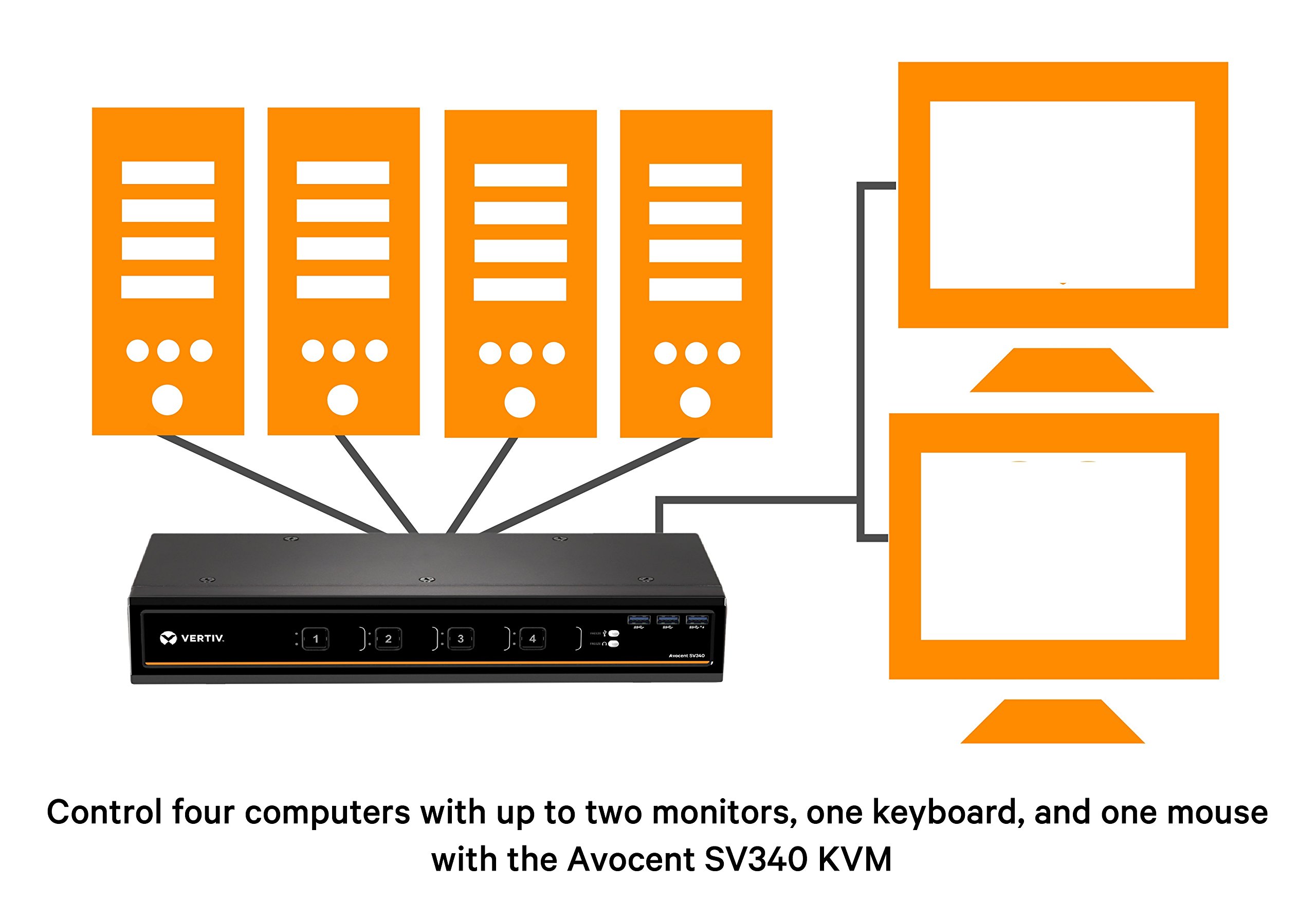

🚀 Elevate Your Workspace with Effortless Control!
The Vertiv Avocent 4-Port Dual-Head DVI-I 4K Ultra HD KVM Switch (SV340) allows users to manage up to four computers seamlessly with dual-head monitor support, ensuring high-definition video quality and efficient multitasking. With features like zero delay switching, smart copy and paste, and versatile audio and USB switching, this KVM switch is designed for professionals seeking to enhance their productivity and workspace efficiency.








| Operation Mode | ON-ON |
| Current Rating | 0.29 Amps |
| Operating Voltage | 48 Volts (DC) |
| Contact Type | Normally Open |
| Connector Type | Plug In |
| Brand | Avocent |
| Terminal | Button |
| Item dimensions L x W x H | 5 x 13.7 x 2.2 inches |
| Actuator Type | Push Button |
| Contact Material | Copper |
| International Protection Rating | IP40 |
| Number of Positions | 2 |
| Lower Temperature Rating | 14 Degrees Fahrenheit |
| Upper Temperature Rating | 140 Degrees Fahrenheit |
| Control Method | Touch |
| Connectivity Protocol | Usb |
| Wattage | 13.92 watts |
| Unit Count | 1.0 Count |
| Number of Items | 1 |
| Global Trade Identification Number | 00636430076331 |
| Manufacturer | Avocent |
| UPC | 636430076331 |
| Number of USB 3.0 Ports | 3 |
| Item model number | SV340-001 |
| Item Weight | 3.7 pounds |
| Product Dimensions | 5 x 13.7 x 2.2 inches |
| Item Dimensions LxWxH | 5 x 13.7 x 2.2 inches |
| ASIN | B0167NGHJ6 |
| Is Discontinued By Manufacturer | No |
| Date First Available | August 19, 2015 |
S**K
Switching fine between Fedora23/Win10/OSX, thanks!
UPDATE:I found out that there are a gazillion keyboard shortcuts for this KVM, one of which turns off the blue LED light! (Left Ctrl, Right Ctrl, D) It's kinda weird, but I can live with it. Some of the shortcuts have to be hit as if they're fighting game inputs, so it's kinda cool in that sense.Just bought this yesterday and so far it's working alright. Some odd intermittent issues with dropping keyboard/mouse input sometimes, but switching back and forth between workstations seems to fix it so far.I have an IOGear KVM at work for switching between Linux/Windows machines, and that seems to work pretty well, but my machines at work are going through DVI, and because I'm switching between laptops, I wanted to get a DP KVM switch instead. I elected not to get the dual-head version of this switch since it would throw an additional few hundred dollars onto the price, and I'm hoping to be able to use daisy-chaining of the monitors to get around that limitation eventually when I buy a 2nd monitor that's DP-capable.Anyway, my hardware that I'm using to switch around with:Lenovo W530 (Quadro K2000m) running Fedora 23Macbook Pro Retina 2015Win 10 GTX 970Topre Realforce 45gElecom trackball wirelessDell U2415w monitorI have pretty delicate audio hardware (studio monitors), so I'm not going to risk putting in through the KVM for switching; besides, I've never had good experiences with that anyway even at work and I'm not about to take the risk at home either. FWIW, I did test with some cheaper headphones (Sennheiser HD280s) and the audio switching seemed to work fine, so hopefully that helps others.All seems to work so far, hopefully it stays that way since I know first-hand how temperamental KVMs can be after an extended period of use. (Looking at the reviews here, too, it seems like I should be expecting something to happen in the next couple of weeks/months!) But for now, things seem to be going fine and I'm very happy with the purchase I made.One thing I will say for Avocent's design team; if this thing costs so much already, maybe have that obnoxious blue LED strip removed or actually serve a purpose rather than being blindingly bright and distracting?And one last thing: Like others have noted, this KVM does not come with cables included. Annoying, but it takes all standard USB-A/USB-B and DP cables (I just mixed and matched those I already had, along with buying some from AmazonBasics and they all worked), so I didn't have any problems there other than the cost.
H**R
Disappointing, Dysfunctional, but not Dead, yet.
My cheap switch died, so I thought hey, why not get a more expensive one? Maybe it will be better? This one at least does not seem to have the same issues as that one (random blanking, tearing, glitches) but it has other problems...My experience with this product has been pretty miserable. Most of the time when I boot my computer, I am greeted by a black screen. If it starts working and computer blanks the monitor after inactivity, it will not unblank. Ever. Unless I switch away, let the monitor go to sleep, and switch back. I've not worked out any other pattern to this failtastic behavior.I have seen it work at 3840x2160 @ 60Hz in Linux, when the display actually gets a feed. Winbloze seems to be reluctant to run at 60Hz with the switch. On that topic, my Linux distro uses XFCE which tends to do exactly the wrong thing every time a monitor is added or removed. So buyer beware - your results may depend on the hardware/OS you have. The switch is not as transparent as I was hoping.For almost $450 I was expecting much better. They seem to have fixed the forward/back keys on mice which was mentioned in another review. But - this switch cannot hot-swap the monitor feed, which makes the keyboard and mouse hot-swap entirely pointless because it takes at most the same time for them to cold-swap as the monitor does! And to add some insult to injury, the media keys on the keyboard not only don't work, but cause it to stop working entirely until the keyboard is power cycled.One more thing - it has a giant bar at the top of the interface which glows bright blue. This is awful. I have to unplug it at night. If I continue using this I might be tempted to open the enclosure and cut the blue LEDs.
T**H
Could be good for some use cases - absolutely not for mine.
This review is for the SV240D model. I had a few issues with this device. First let me say it did function by the strictest sense of the word and I did like the split USB2 (for keyboard and mouse) and USB3 ports. First, using a mouse through the switch box is SLOW. The makers seem to know this is an issue because there are keyboard sequences to modify the mouse pointer speed. None of which made any difference that I could detect. Second, and this was the real deal-breaker for me, the switch box automatically would switch ports when your mouse pointer neared the edge of the screen. Again, there were keyboard sequences to control and change this behavior. You could select what virtual screen arrangement you want - in other words, which switch port will be above or left or right, etc. This worked. The keyboard sequence to disable this function would not. So, as I said, that was the deal breaker. It was insanely annoying. Especially since, and this is my third issue, their idea of "zero delay switching" is a huge stretch. It's quick but its not zero delay. Not even close. And when the switching, and this is my fourth issue, sometimes causes the PC's video card to go to lunch... well, as I said insanely frustrating. What do I mean by "go to lunch?" Most of the time, it would switch fine but sometimes the video mode would switch to 640x480. Sometimes it would cease functioning at all. These events were not common, but when your switch box switches every time you near an edge of the screen it ends up happening at least once a day for me anyway. Your mileage may vary. In my opinion, pass on this product and seek out the 4-port StarTech.
M**N
A DisplayPort KVM that works reliably with late model MacBook Pros, but there are issues..
2nd Update: Virtiv support confirmed that the display wake-up issue described below with the MacBook Pros is a known issue with this switch's firmware. I am told they will swap out your switch with one that is updated. Unfortunately, it would seem that Amazon's stock of this item as well the 2 display version have this issue. Since this is literally the only DisplayPort KVM that even remotely works with a MacBook Pro I would suggest this is worth the trouble if you fall in that category. (I haven't gotten mine back yet but I will update this when I do to confirm it's working properly.)I also purchased the two display version and there is a problem where it creates a "stutter" in mouse movement that makes it painful to use. Even the MacBook Pro's built-in trackpad is affected by this problem! Vertiv again said that this is a firmware issue that is known about and has been fixed in later versions so a replacement is necessary.UPDATE: I finally ran into a case where the display wouldn't show a signal even though my MacBook behaved like the monitor was attached. The case is when the MacBook wakes up from sleep. Otherwise, it works flawlessly. Also, I discovered that a "premium UHD" DisplayPort I bought on Amazon actually created problems where there wasn't one before. (If it aint broke...). When I swapped out my no-name DP cable for the fancy new one all I accomplished was creating the same problem I just described (the problem that afflicts all display switching with cheaper KVMs) where my original no-name 4K cable worked fine (except for the sleep issue.) Therefore, if you see this problem with your MacBook and your dock or KVM, try swapping out the DP cable! It would appear that Apple's DP support over USB-C is really bad.Original Review:For whatever reason, the new MacBook Pro support of DisplayPort from the USB-C port is very flakey. With other high-end KVMs I found that when switching back to my MBP, nearly all KVMs - even the renowned, industry-standard Black Box KVM had problems Getting sync emulation to work reliably switched to another computer and I had to replug my display cable to get the monitor to work even though the graphics card still thought the display was connected. Even with this switch, using some DisplayPort cables had the same problem with this switch but using standard 4K cables (not the flashy woven kind) worked great. Just be careful what cables you use with your MBP and you’ll be fine. The audio and USB lock feature is also super useful.Also, you should get a good dock if for your MBP that provides full power to the USB-C port as this makes everything work better. I have found the USB-C to DisplayCables are not very good and require resets a lot. Again, I think it’s because Apple’s doing a bad job with DisplayPort. The dock has its own conversion so DisplayPort is native at that point. The CalDigit dock is worth every penny,
N**Z
Great except for one thing . . . extra mouse buttons are incompatible.
I bought this to use in my home office and the product matched my expectations based on reviews. Well made and worked quite nicely. No delays switching between sources, and no problem driving my 4k monitor over HDMI.But it has a fatal flaw. Every time I use the forward or back buttons on my mouse, the mouse stops working until I unplug it and plug it back in. I checked with Emerson / Avocent tech support and they confirmed."Multimedia mouse/keyboards are not supported with the unit. It can only pass through standard mouse/keyboard signal to the target computers."They did let me know that their $700 SV340 model supports this, but that's a far cry from the $260 for the SV220. Oh well, back to the drawing board."KVM’s that can support multimedia devices are SV340 provided that the multimedia peripheral will be plugged in front of the KVM swtich (which will took 10 to 15seconds to be recognized per switching the target)."
Trustpilot
2 weeks ago
3 weeks ago