Customer Services
Copyright © 2025 Desertcart Holdings Limited
Desert Online General Trading LLC
Dubai, United Arab Emirates









🚀 Elevate your home network to pro-level speed and security!
The Asus RT-AX92U 2-Pack Mesh Wi-Fi Router delivers cutting-edge Wi-Fi 6 (802.11AX) tri-band performance with AX6100 speeds, powered by AiMesh technology for seamless whole-home coverage. Featuring OFDMA and MU-MIMO for efficient multi-device connectivity, it also includes commercial-grade AiProtection Pro security and advanced parental controls, making it the ultimate choice for fast, reliable, and secure home networking.







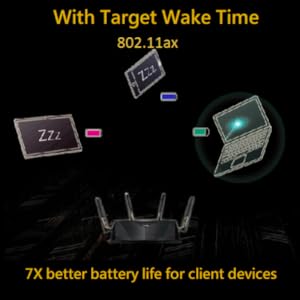

| Brand | Asus |
| Product Dimensions | 15.5 x 15.5 x 5.26 cm; 651 g |
| Item model number | RT-AX92U |
| Manufacturer | Asus |
| Series | RT-AX92U |
| Color | Black |
| Connectivity Type | Wi-Fi |
| Wireless Type | 802.11n, 802.11ax |
| Operating System | ASUS-Linux |
| Are Batteries Included | No |
| Item Weight | 651 g |
G**N
Node has quit
Updated the firmware on both units to latest first. Set up as easy, except getting internet access from Etisalat. They need to reconfigure the internet to be routed through an open port and not their PPnP. The technician had that sorted in less than 30 min. All good!Programmed the Node. Easy. They are connected via cable. All was working great. Better speed and stability. Until today…The Node seemed to have disconnected from the network and was no longer providing internet access. It was not showing up on the Asus app either.I have reset it and tried to configure it again but it fails the process when applying the network settings from the router. Seems it has failed.Will be in contact with the vendor for warranty replacement. If it gets sorted I will chalk it up to being unlucky.If it is resolved and works as it did for the first couple of weeks I will give it the extra 2 stars.Stand by.
Trustpilot
4 days ago
1 month ago