Customer Services
Copyright © 2025 Desertcart Holdings Limited



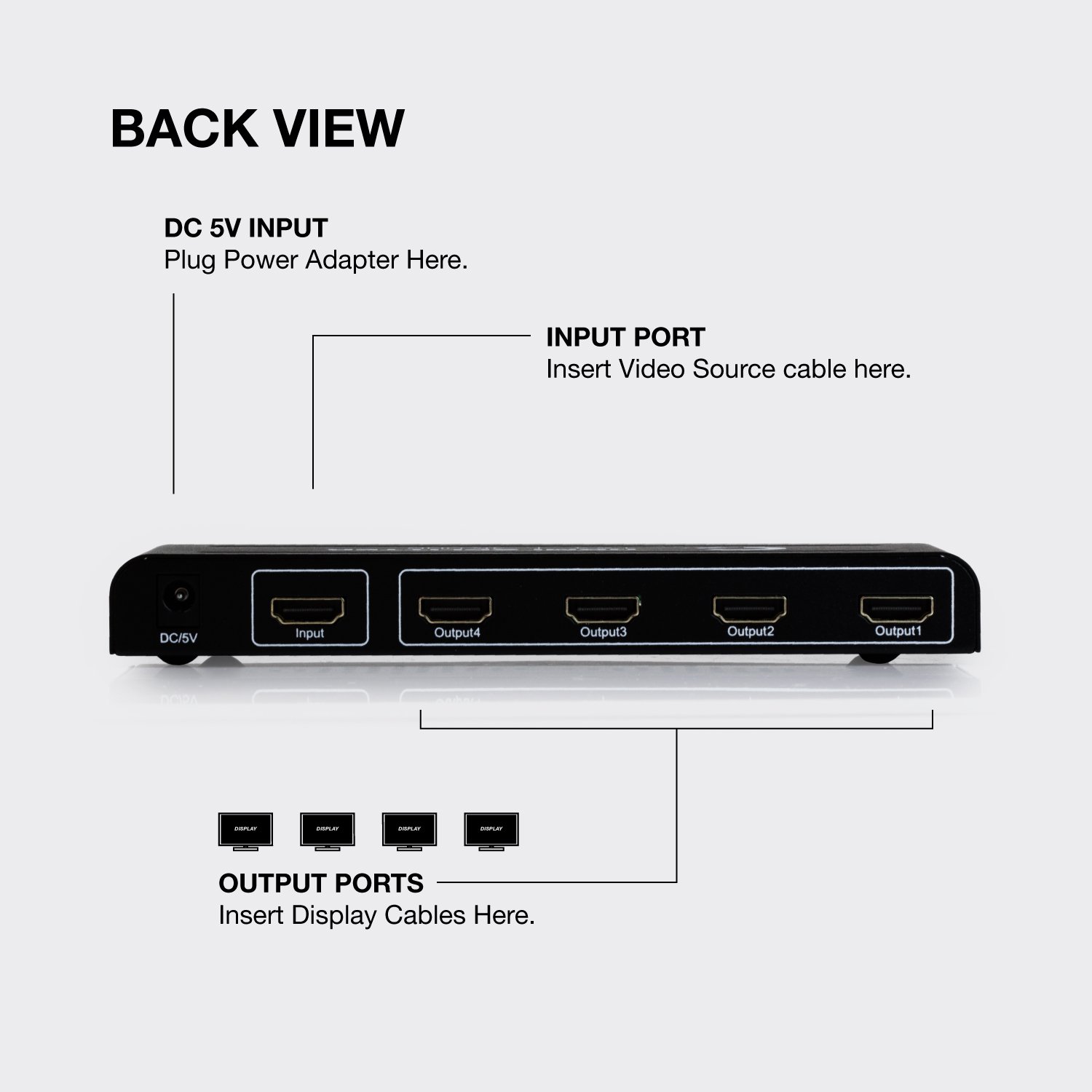





📺 Multiply your viewing power—because one screen is never enough!
The 1x4 HDMI Splitter delivers ultra HD 4K and Full HD 3D video from a single HDMI source to four displays simultaneously. Supporting HDMI 1.4 and HDCP 1.4, it ensures high-quality video and audio transmission up to 130 feet, compatible with major devices like PS4, Xbox, Blu-ray players, and HDTVs. Backed by a 2-year warranty and lifetime tech support, it’s the ultimate solution for multi-screen entertainment or professional setups.
B**B
ExpertPower 1X2 HDMI Splitters Were Perfect For My application
I bought two of the ExpertPower 1X2 HDMI Splitters. I connected one to my AT&T U-verse TV receiver in my bedroom, so I could get high-definition on TVs in both the bedroom and my computer room. I connected the other one on my AT&T U-verse TV receiver in my dining room, so I could get high-definition on TVs in both the dining room and the kitchen. I used a 25-foot HDMI cable to connect each TV located in each second location. They work perfectly without any loss of picture or sound quality. A TV connected to a splitter only receives the channel currently selected on the cable or satellite dish receiver the splitter is connected to. You have to go into the room where the cable or dish receiver is located to change channels. I can handle this inconvenience. A one-time cost of the splitter and HDMI cable is preferred by me than having to pay $10 per month to AT&T to rent each additional TV receiver. (In my case this would be $20 per month).
M**T
The splitter works exactly as I expected!
See the photo to understand its implementation….
S**N
Finally able to use my 2.2 4K HDR TV and my PSVR without cable swapping
Here was my Problem: I have a 4K HDR capable TV, a PS4 Pro and a PSVR headset. Since the PSVR relies on the PS4 Pro's HDMI signal to function, when I run the PS4 Pro into the the PSVR break out box, the box doesn't pass 2.2 HDMI through it back to the TV. This means that whenever my PSVR is wired correctly, I can never view full 2.2 HDR quality video on my TV at all. It's a huge blunder by Sony here.So the only manual fix was to plug my PS4 Pro directly into my TV and whenever I wanted to use the PSVR, I would have to start swapping wires around into the PSVR only to swap everything around again when I stopped using the PSVR. All this hassle led me to stop using the PSVR altogether, for fear or ruining HDMI ports from all the abuse.The Solution: I have been searching for a switch and/or splitter that allowed me to use my PS4 Pro with my PSVR in harmony, meaning getting full HDMI 2.2 4k w/HDR for my TV gaming and getting my PSVR gaming when I want without swapping cables. This device, paired with four new high-quality HDMI cables has made that possible.1 - Expert Connect 1x4 HDMI Splitter | 4 Port | 1 in - 4 out | Ultra HD 4K/2K @ 60Hz (60 fps), HDR | HDMI 2.0, HDCP 2.2 | Full HD/3D | 1080P | DTS | Dolby Digital | Direct TV | 18 Gbps Bandwidth4 - Monoprice Certified Premium High Speed HDMI Cable, 3ft cables. I was able to get this working with 3 of these Monoprice cables plus the stock PS4 Pro HDMI cable but better safe than sorry IMO.
J**D
Well-built device that requires very specific cabling to work properly with 4K HDR sources.
Update (08/21/2017): I'm updating this review because I managed to get this device to work properly. After asking a question on this product, the manufacturer responded that I should be using HDMI 2.0 cables rated at 28AWG or higher. I was using 24AWG cables, so I went and got some 30AWG cables just to be safe and voila!To be super clear, the cables I was using: Silverback S6 4k HDMI Cable 1 ft - HDMI 2.0, HDCP 2.2 and 3D support, 4k @ 60hz 4:4:4, Deep ColorThe cables I am using now: HDMI Cable 1.5 FT (2 Pack) - HDMI 2.0 (4K @ 60Hz) Ready - 30AWG Braided Cord - High Speed 18Gbps - Gold Plated - Ethernet / Audio Return - Video 2160p HD 1080p 3D - Xbox, PlayStation, PC, Apple TVI'm not an expert, but as I understand it, AWG has to do with wire thickness—a smaller number means a thicker wire. I would just triple-check the cables you are planning on using with this device and make sure they are up to spec for what you're trying to do. You're probably using it for 4K HDR, so make sure that AWG is high enough.I'd also add that Expert Connect was incredibly fast in answering my question on Amazon, and even offered me a free cable to use. There was another reviewer that was also incredibly helpful in sharing all the parts of their successful setup with this device. I wouldn't have figured it out without both of them. Thanks!Original review:I bought the 1x2 HDMI Splitter to try to use a PS4 Pro at 4K with HDR alongside some other 1080p accessories: One being a Lightberry and the other an Elgato streaming device.The splitter does split the signal, but unfortunately every so often it will flicker on the PS4 Pro. This "flicker" is just the screen going black for a second or two, at a random interval. It could go an hour with flickering, or it could go 2 minutes. Its impossible to diagnose. In the comments, the manufacturer has told customers to try "EDID Mix" mode (up, up, up, down), and while this did solve the flickering, the splitter no longer sent a 4K HDR signal to my TV. This doesn't solve my problem.All in all, its a well-built device and I wish it worked, but it doesn't seem to do what I bought it for, or what it advertises.
S**M
When it works, it's fine
It lasted less only about 6 months. It was cheap, so I really should not be upset. The warranty might be okay but it will cost nearly as much to return it to the vendor. If you get 6 months or so out of it, that works out to about $3/month. Just buy a spare. I will likely try another product since I am sure the replacement won't be any better...
Trustpilot
1 month ago
5 days ago