Customer Services
Copyright © 2025 Desertcart Holdings Limited








🚀 Elevate your workspace anywhere with ASUS’s ultra-portable Full HD powerhouse!
The ASUS MB169B+ is a 15.6-inch Full HD (1920x1080) portable monitor featuring an IPS panel for wide viewing angles and vibrant colors. Powered and connected via a single USB 3.0 cable, it offers hassle-free plug-and-play convenience. Its ultra-slim, lightweight design (1.76 lbs, 0.33 inches thick) and included Smart Case make it ideal for professionals on the move seeking a reliable second screen with eye-friendly matte finish and versatile stand options.
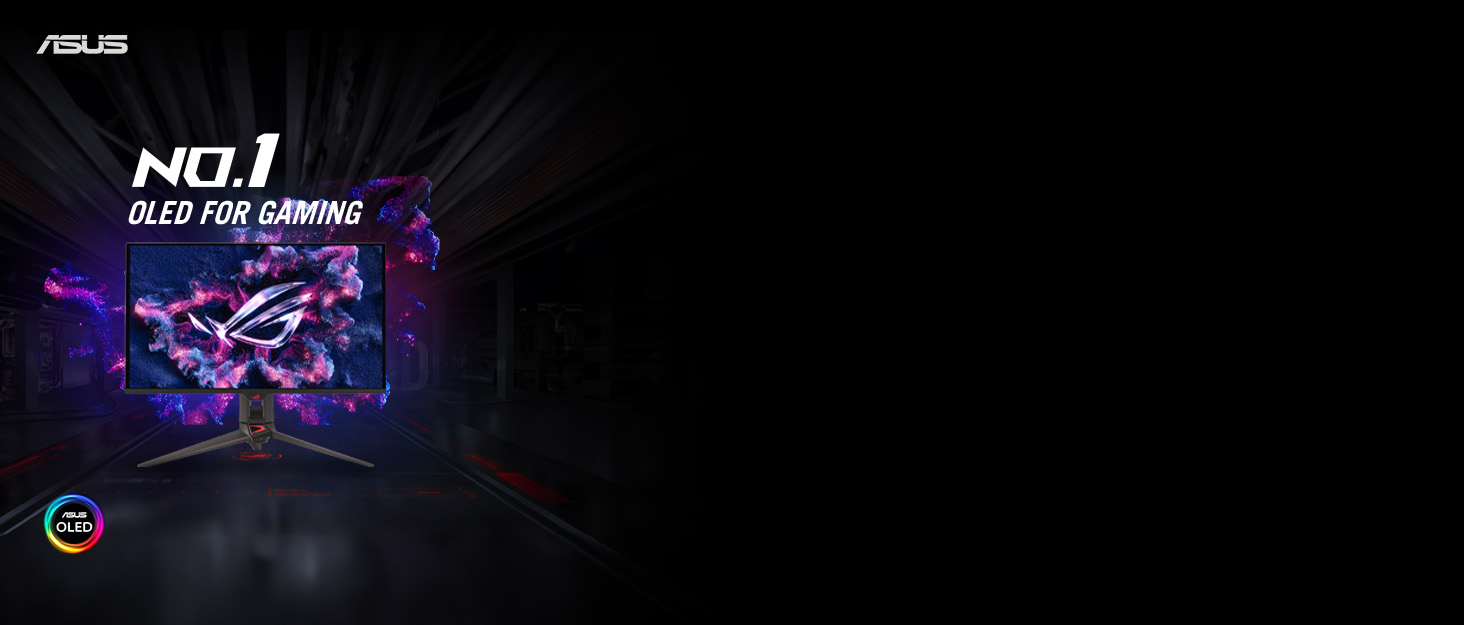














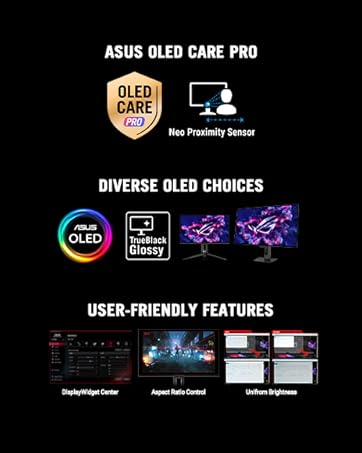











| ASIN | B013XFJKGI |
| Best Sellers Rank | #142,942 in Electronics ( See Top 100 in Electronics ) #2,804 in Computer Monitors |
| Brand | ASUS |
| Color | Black |
| Computer Memory Type | DDR3 SDRAM |
| Customer Reviews | 4.4 4.4 out of 5 stars (3,792) |
| Date First Available | August 8, 2015 |
| Is Discontinued By Manufacturer | No |
| Item Dimensions LxWxH | 0.33 x 14.92 x 9.29 inches |
| Item Weight | 1.76 pounds |
| Item model number | 90LM0183-B01170 |
| Manufacturer | ASUS Computer International Direct |
| Max Screen Resolution | 1920 x 1080 Pixels |
| Number of USB 3.0 Ports | 1 |
| Product Dimensions | 0.33 x 14.92 x 9.29 inches |
| Screen Resolution | 1920x1080 |
| Series | MB169B+ |
| Standing screen display size | 15.6 Inches |
| Voltage | 240 Volts |
S**F
Surpassed expectations
Received the MB169B+ today and so far it's pretty awesome! The image quality is surprisingly good. Not sure what I expected after reading the reviews, I thought it would be "decent for a portable monitor" but it's absolutely as good as a typical desktop monitor. I'm running the monitor from a single USB3 port on a Lenovo W530 that's about 5 years old. Installation was painless, installed the drivers from Asus and then it's literally plug and play. As far as the brightness is concerned I think it's excellent. It gets very nearly as bright as my laptop screen at full brightness. In a fairly well lit room I actually turned it down a bit to avoid eye strain. The brightness is perfect for pretty much anything other than sunlight, and even then the matte screen helps maintain legibility a bit. I chose this over the MB16AC for a few reasons. One, I hate glossy screens since the reflections are a show stopper for me in anything but a dark room. Two, despite ASUS' specifications it seems that anecdotally the MB16AC is actually dimmer than the MB169B+. One review which measured the MB16AC brightness reported about 170nits which is far below the spec of 220. Three is for the larger bezels. Less sexy but also you can use a clamp to mount it to a laptop screen without obstructing part of the screen. The case is nice and secure for storage. As a stand it works OK indoors but a stiff breeze would blow the screen over outdoors. There is only the tiny lip of the case to keep it from falling over backwards as well (see other user submitted pics to see what I mean). It's good enough but if it gets bumped I expect it will fall over quite readily. Input lag: If you're a hardcore super-1337 video game athlete who demands a 1MHz refresh rate for your *ahem* superhuman reflexes that totally surpass those of olympic athletes and fighter pilots, then why are you even looking at this? For anyone else, it's fine. It's perceptible if you wiggle the mouse around quickly but in normal use (and for movies/Netflix/whatever) it's not noticeable. I opened an assembly I'm working on in Solidworks 2017 and there's no performance degradation on the Asus screen. Works just like any other secondary monitor. Very happy! Should have bought one of these years ago. Can't speak to the durability but there isn't much that needs to be said. It's a screen designed for light weight and portability. It isn't intended for military use as should be obvious. Treat it carefully and I'm sure it will last quite a while.
D**S
Perfect Second Monitor for Laptops - It’s a thin, lightweight, and reliable workhorse
While traveling on business in 2015, I was in an airport and saw a fellow traveler with a snazzy thin travel monitor plugged in to her laptop’s USB port. We had a brief chat about this wonderful ASUS portable monitor and she laughed telling me how many times she could have sold it to another business traveler, and that she’d make a killing on sales commission. I ordered my first ASUS travel monitor via Amazon right there at the airport. This monitor travelled with me all over the world and never let me down. And I too could have made a killing in commissions for referring other business travelers, friends, and family to this amazingly useful piece of technology. In 2019, my amazing monitor met its doom in a dog-induced scuffle. The monitor was in its case, resting against the wall on a desk, our beloved Mastiff bumped the desk with his 125 pound body, knocking the encased monitor to the floor just as I had lunged forward to grab a coffee cup midair. The good news was that the dog, coffee cup, and I were all unharmed, but I stepped on the monitor and cracked the screen big time. It was never the same, but it is still being used by a neighbors college-age daughter (cracks/stripes and all). A few weeks later, I ordered this ASUS travel monitor again with the same specifications as the one I’d bought in 2015. It is now August 2021 and I this is the monitor I used to travel with (pre-COVID) and have been using while working from home since. It goes non-stop 10-14 hours per day, 5-6 days per week, without any issues. It is lightweight - easy on the back and shoulders when traveling. It is thin - easily packs away in its case in a laptop bag and can put folded up and put away when not in use. It is reliable - great resolution for 12 hours per day on average for years. It receives data from and is powered by one single USB 3 cable connected to a laptop, which can’t be beat for portability and convenience. The case doubles as a monitor stand and is the only monitor stand I’ve used with it since day one. This is the best long-lasting technical investment ever.
M**T
Sehr guter zweit Monitor super SLIM und leicht. Sehr guter verarbeitung und die Tasche hat super funktionen und man kann sie als Monitor halterung umbauen. Ich benutze aber von *ANKER* die Displayhalterung um platz auf dem Schreibtisch zu sparen. Treiber funktionierte erst nicht aber der Monitor war an und es ruckelter wie SAU! nach einen installieren einer "DisplayLink" Software/Treiber für den Mac funktionierte alles reibungslos zum Display - etwas heller könnte er sein - Gute bedinbarkeit, aber leider ohne anzeige ob man ihn auf maximaler helligkeit hat - Leider hat der Monitor einen leichten Gelbstich was man durch MonitorKalibrierung entfernen kann - minimale verzögerung bei der übertragung ABER verständlich er wird nur über USB 3 mit strom versorgt und überträgt das SIGNAL!!! WOW Ich kann jedem das Gerät nur empfehlen und wer USB C hat sollte durch eine höhere qualität das MB 169 C bestellen!
J**S
Me parece un producto buenísimo. Se ve mejor que la pantalla de mi portátil.
C**.
Maravilhoso!!!! perfeito para auxiliar no trabalho. Comprei um pra mim, amei, e comprei outro para meu irmão kkk
K**E
Utilisateur nomade et traitant de l'image( video et animation )sur PC je voulais à tout prix ce type d'appareil Cet écran est dédié à l'ordinateur Point positif : - Résolution 1920 X 1080 et beau rendu (pour écran secondaire !) - produit peu épais (0,8mm ) et léger de bonne facture - 15"6 parfait compromis de taille pour le travail - Reconnu directement et installation des drivers facile - Une prise USB = alim+vidéo - Housse de transport peu encombrante noire et solide (écran + housse = 1,5cm epaisseur) je peux transporter cet écran en plus de ma machine dans mon sac - Ma batterie se décharge un peu plus vite... mais pas plus et ça ne fait pas "ventiller" le processeur ! Point négatif - Pas de support intégré à l'écran - le support (qui est aussi la housse de transport.) pas top du tout ! j'ai donc acheté un support tablette qui va bien ! En conclusion Excellent je ne regrette pas mon achat.
A**G
Package delivery undamaged. Item received in well working condition.
Trustpilot
2 weeks ago
3 days ago