Customer Services
Copyright © 2025 Desertcart Holdings Limited
![XAOSUN [10Gbps] USB C Female to USB Male Adapter (2-Pack), 3.1 USB A to C Adapter, One-Sided SuperSpeed Data Sync & 100W Fast Charging for iPhone 17/16 Plus Pro Max, Laptop, Charger, Quest Link, etc.](https://m.media-amazon.com/images/I/51WuS7FEamL.jpg)

⚡️ Plug into the future: Speed, power, and durability in your pocket!
The XAOSUN USB C Female to USB Male Adapter delivers up to 10Gbps data transfer speeds via USB 3.1 Gen 2, supports fast charging up to 100W with built-in safety resistors, and features a durable aviation-grade aluminum shell designed for over 20,000 plug cycles. Its reversible Type-C port allows easy switching between USB 3.1 and 2.0 speeds, making it a versatile, travel-ready accessory compatible with a wide range of devices including iPhone 17/16 Plus Pro Max, laptops, and more.













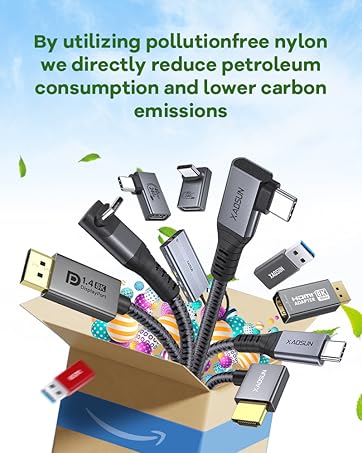









| ASIN | B083XXLW77 |
| Best Sellers Rank | #12 in USB-to-USB Adapters |
| Customer Reviews | 4.6 4.6 out of 5 stars (11,306) |
| Date First Available | February 29, 2020 |
| Department | unisex-child |
| Is Discontinued By Manufacturer | No |
| Item Weight | 0.77 ounces |
| Item model number | OTG-R |
| Manufacturer | XAOSUN |
| Product Dimensions | 1.34 x 0.53 x 0.26 inches |
D**E
XAOSUN [10Gbps] USB C Female to USB Male Adapter - Metallic housing, they work well.
They work great. The fit is good, no loss in quality. Passes data and power. Compatible with USB-C. Nice solid metallic housing. They work well; it's a good value for the money.
J**M
Works as listed!
So far so good! I bought this to compliment a USB C UHSII card reader...so it's never going to be removed from this device. The fact that it's only one sided doesn't matter in this case. I would say that it's at least USB 3.0 speed. Very nice! Time will tell if it's a quality item. Thanks XaoSun!
A**R
Great product
Works great for charging earbuds.
A**8
Multiple product review for USB-C hard drive expansion
Title: Multiple product review for USB-C hard drive expansion Summary: I purchased two different hard disk drive (HDD) enclosures, for use with both a 2.5" solid state drives (SSDs), and 3.5" HDDs, so that I could swap between drives. Primary use was to transfer data between computers, and backup as a secondary purpose. Details: Main desktop computer is a Dell XPS 8920. System drive is a 250GB SSD. Two other HDDs for data, 1.0TB and 6.0TB. External USB connections are: USB-C 3.1 (rear), USB-A 3.1 (rear), USB-A 3.0 (front). The highest transfer speeds are via the USB-C 3.1 connection, and the USB-A 3.0 ports on the front are not far behind. The SSD via USB-C was faster than the HDD via the internal SATA bus (expected). Test Method: The test program I use is ATTO Disk Benchmark (freeware). I tried a few different ones, and settled on this one because the result picture was relatively easy to compare to other results. I created a 50GB partition on the SSD, and used the same for all tests and configurations. When evaluating results, I mainly looked at the transfer speeds for files size 1 MB or larger. Observations: 1) There was some variation in the transfer speed between the various adapters. Both the Orico and the Nekteck were the fastest with 505 MB/s Write, and 540 MB/s Read. 3rd place was the VCZHS Tech Sata to USB adapter with 420 MB/s Write, and 440 MB/s Read. 2) When changing from USB-C to USB-A 3.0, the orientation of USB-C connector somes times made a difference. The difference is staggering, you'll loose 90% of the speed. Once I established an orientation for the USB-A connector, I tested and then marked (with a permanent sharpie) the faster orientation. 3) Heat soak, with the plastic enclosures could be a problem, even in an air conditioned office. One of the reasons I bought the ICY DOCK adapter was to put the 2.5" SSD or HDD in it, and that effective functions as a heat sink. Both the Nekteck and Orico CLEAR PLASTIC carriers had very tiny (or none) vent holes, so air flow will be minimal. For the Nekteck, I left the top cover off so that some heat could escape. 4) Other than the XAOSUN USB-A adapters, the other adapters and cables all functioned correctly, and did not reduce transfer speed. Conclusion: Invest the time if you purchase these products to verify (using a freeware program) that the transfer speeds are functioning correctly. Reviewed Items (by Category): Hard Drive(s): 1) Samsung SSD 860 EVO 250GB 2.5 Inch SATA III Internal SSD (MZ-76E250B/AM) https://smile.amazon.com/gp/product/B07864WMK8 Pros: Fast and reliable / Cons: None Enclosure(s): 2A) Nekteck Transparent Plastic Case SATA to USB C Hard Disk Enclosure HDD/SSD Adapter Case with USB Type C to C Gen 2 Cable Tool Free Hard Drive Enclosure https://smile.amazon.com/gp/product/B07169C4BG/ Pros: Fast transfer speed; USB-C connection / Cons: Heat build-up, case has no vents (used without the top cover installed); drive a little difficult to remove (needs to be lifted up, and pulled away from SATA connector at the same time. 2B) ORICO Hard Drive Docking Station, USB3.1 Gen2 10Gbps to SATA 2.5/3.5 inch SSD HDD Docking Station Laptop External Hard Drive Enclosure, Support 12TB https://smile.amazon.com/gp/product/B07SY7ZMNX/ Pros: Fast transfer speed; USB-C connection; bright blue LED indicate activity / Cons: Tiny vent holes on bottom, no vents on top (heat rises), drive heat may be a issue. Adapter(s): 3A) VCZHS Tech SATA to USB 3.1 Cable Adapter USB 3.1 Type C SATA Cables Converter for 2.5" SATA Drives External Hard Drive Cable SATA to USB C Adapter https://smile.amazon.com/gp/product/B077P6ZT4P/ Pros: Decent speed (but not the fastest of the three tested) / Cons: USB-C connector needs to be oriented correctly when connecting to a USB-A adapter (like the XAOSUN). 3B) ICY DOCK 2.5" to 3.5" SSD/HDD Mounting Adapter Comparable to Adaptadrive Mac SAS/SATA Hard Drive Tray Kit (MB482SP-3B) https://smile.amazon.com/gp/product/B00OBYP2UY/ Pros: Good fit & finish (edges not sharp); pass through SATA connector did not slow down transfer speed / Cons: Priced a little on the high end for drive carriers/adapters. 3C) USB C to USB 3.0 Adapter [2 Pack] - XAOSUN 3.1 USB C Female to USB Male Adapter - Support One-Sided 10Gbps Data Sync & Fast Charging https://smile.amazon.com/gp/product/B083XW2XBH/ Pros: Good fit & finish / Cons: USB-C connector needs to be oriented correctly when connecting to a USB-A adapter (there are Q&A questions about this). 3D) 90 Degree USB C Type C Male to Female Adapter, AFUNTA Right & Left and Upward & Downward Angled 90 Degree USB-C USB 3.1 Type-C Male to Female Extension https://smile.amazon.com/gp/product/B078YRKTKM/ Pros: Good fit & finish; works in both orientations; does not slow down transfer speed / Cons: None. Cable(s): 4) DockCase - USB C to USB C Cable (0.72ft), 3.1 Gen 2 https://smile.amazon.com/gp/product/B07V9PXXKD/ Pros: Good fit & finish; full transfer speed / Cons: 0.72 foot is a little too short for SSD/HDD use, probably okay for phone charging.
S**Z
USB C converter to USB A
item is exactly as advertised. Works well!
E**E
Worked for apple carplay to adapt the new phone cable to the old port.
This worked when converting the usb-c on the new phones apple cable to the cars older usb-a data port in the dash. We were able to run maps off the phone and see them on the dash. This also restored messaging and apps. We do not pay Toyota for wireless in the car and don’t pay for dash updates so it is all 2019 stock software in the cars display. I tried buying a data cable usb-a to usb-c but maps would not display on the dash. When I bought this adapter and used the apple cable that came with the phone everything worked perfectly.
D**E
Great Usb Adapter
I was going nuts looking for a Cable on the Lacie website but unfortunately seagate took over . B&H was my next move but wasn't sure which cable to buy. Then I thought of attaching an adapter to tje cable my hard drive vame with and saw this had good reviews . As soon as I connected the cable I was able to make a copy of my 24 tb Hard drive with no problem. This adapter saved me money and time of going to where I bought the hard drives.
B**A
Game Changer for my MacBook
Since there are no ports in my Macbook to allow use of a USB device, this item does a great job of giving me that. I would definitely recommend.
L**N
Gör vad den ska / Does what it's supposed to
A**D
Not as described
S**E
Der XAOSUN 10 Gbps USB-C Adapter macht insgesamt einen soliden Eindruck. Die Verarbeitung wirkt hochwertig und der Adapter funktioniert im Alltag zuverlässig. Datenübertragungen laufen stabil, und auch bei längerer Nutzung gab es keine Auffälligkeiten. Praktisch ist die kompakte Bauweise, wodurch sich der Adapter gut für unterwegs eignet. Die Verbindung wurde von den getesteten Geräten sofort erkannt, ohne dass zusätzliche Einstellungen notwendig waren. Insgesamt ein unauffälliges, funktionales Produkt, das seinen Zweck erfüllt und für Nutzer geeignet ist, die einen einfachen und schnellen USB-C Adapter suchen.
H**A
Yes it works as advertised
B**.
Funktionieren gut. Scheinen langlebig zu sein.
Trustpilot
4 days ago
2 weeks ago