Customer Services
Copyright © 2025 Desertcart Holdings Limited
Desert Online General Trading LLC
Dubai, United Arab Emirates
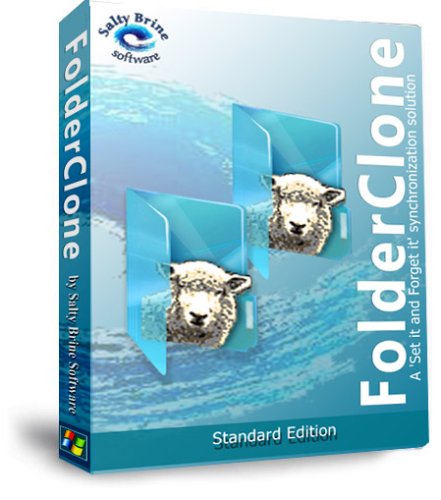
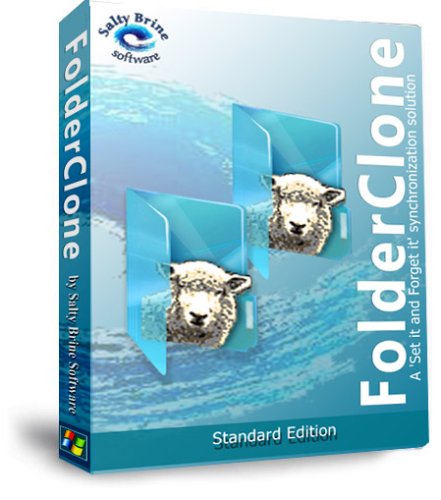
FolderClone is a 'Set it and Forget it' synchronization solution for Windows FolderClone provides fast, flexible and easy backup, synchronization, replication, and mirroring of important files on most storage media. FolderClone is beneficial to individual users, small businesses (SOHO), and large corporations. Individual users will find FolderClone essential for backing up their data files and/or synchronizing their laptops to their desktops. For large enterprises and small businesses alike, FolderClone is part of the network infrastructure needed to maintain high file availability, protect your files, and share files throughout your organization. FolderClone arranges your synchronization needs in sets of "tasks". A task is a set of specifications which tells FolderClone what files/folders you want to be copied, where you want them copied, and how often you want this done. Once configured, FolderClone compares the "source" folder against the "target" folder at the user defined time intervals. Changes or additions to the source folder are copied to the target folder. Files and folders which exist on the target folder but not on the source folder are deleted. (Optionally, the deletion can be turned off). This process runs automatically in the background without any further user interaction required. FolderClone is not intended to backup complete systems. Its primary use is to backup data files that would be irreplaceable should a disaster occur. From the makers of FolderMatch and Essential File Management Suite.
S**R
This is a good program to use when all you want to do ...
This really does work as advertised. They also have extensive discussions in the help file on different ways of copying files and the advantages and disadvantages of each (for example, using the Windows CopyFileEx() function vs using assembly language to blast the bits). I am a software engineer and I sense that the authors of this program really know what they are talking about. This is a good program to use when all you want to do is to synchronize two different storage locations or to back up your data. Most other programs we have tried tries to back up your entire computer's hard drive including installed programs and OS but many times all you want to do is just back up your data so the other programs don't really do what you want. This program does.This program also works remotely over a VPN. This allows you to run this program to do offsite backups of a network server.
J**R
Automatic back up 24 / 7 Folder Clone is the best hope crashed systems have.
I purchased this great software with my W D Passport 1T solid state compact external hard drive. I've no worries now because I set it to take a picture of my PC hard drive at various times so I am reasonably sure it is not being infected when I am attacked by malware or out and out east block viruses. My anti-virus also works on this device. Since I've had this, it has backed up flawlessly, updated flawlessly, and has no viruses to date. I think Folder Clone is far and away a better product, by far, than either Ghost, or Disk Restore. Mostly, I am busy. What I really love about Folder Clone is that it is automatic.
J**D
Good, but Folder match is much better
Folder Match is a software from the same company and I have been using it for years. Folder Clone is more of an automated software that should update your backup at set times. I find it confusing. Folder Match has simple graphics that protect you from doing something stupid and destroying important files. I thought Folder Clone would be an upgrade, but I am now back to using Folder Match and still think it's the best software on my computer. Check out Folder Match before you decide.
O**R
Does what it is advertised and what it says it will do.
A good utility for what it is advertised to do. It is a very useful tool for disc copying. However, it only does what Acronis, True Image 2014 does and Acronis is much more versatile up to and including full, automated disc cloning. You might consider saving your money and getting Acronis.
J**N
This back program is wonderful
I wanted a program that would make a copy of a second hard drive in my system that has all of my important data. I wanted this backup copy to look just like the original hard drive so if I needed to copy something back, I know right where to find it. This software dose the trick. The only warning I can give is format the destination hard drive be for you start. Once you set up the system the way you want, It dose everything in the background.
S**F
Works great for a simple
Works great for a simple, zero-maintenance backup program that will work over a network via a router (used as a workaround because my Windows 7 will only permit local backups - arg!)
A**R
Does what it says
Good product, easy install and setup, works great. Wish it would synch between two folders on two drives so a change on either would go to the other.. but one has to be source and one target.. which is fine for media backup and even sharing on a home network.
H**.
Instructions is worded very bad.
If you try to back up your computer and do not set the program up correctly as I did the program will delete everything your try to back up to another device. Instructions is worded very bad.
Trustpilot
1 week ago
3 days ago
2 months ago
4 days ago